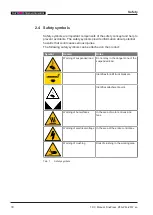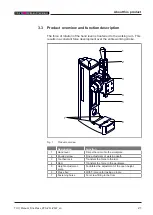Important information
10
TOX_Manual_FinePress_ZFS-ZFL-ZFW_en
1.6.2
Display of general notes
General notes show information on the product or the described action
steps.
Identifies important information and tips for users.
1.6.3
Highlighting of texts and images
The highlighting of texts facilitates orientation in the document.
ü
Identifies prerequisites that must be followed.
1.
Action step 1
2.
Action step 2: identifies an action step in an operating sequence that
must be followed to ensure trouble-free operation.
w
Identifies the result of an action.
u
Identifies the result of a complete action.
è
Identifies a single action step or several action steps that are not in an
operating sequence.
The highlighting of operating elements and software objects in texts facili-
tates distinction and orientation.
<In square brackets> identifies operating elements, such as buttons,
levers and (valves) stopcocks.
''with quotation marks'' identifies software display panels, such as win-
dows, messages, display panels and values.
In bold
identifies software buttons, such as buttons, sliders, check-
boxes and menus.
In bold
identifies input fields for entering text and/or numerical values.
Summary of Contents for FinePress ZFL
Page 2: ...2 TOX_Manual_FinePress_ZFS ZFL ZFW_en ...
Page 12: ...Important information 12 TOX_Manual_FinePress_ZFS ZFL ZFW_en ...
Page 22: ...About this product 22 TOX_Manual_FinePress_ZFS ZFL ZFW_en ...
Page 24: ...Technical data 24 TOX_Manual_FinePress_ZFS ZFL ZFW_en ...
Page 42: ...Installation 42 TOX_Manual_FinePress_ZFS ZFL ZFW_en ...
Page 58: ...Maintenance table 58 TOX_Manual_FinePress_ZFS ZFL ZFW_en ...
Page 64: ...Repairs 64 TOX_Manual_FinePress_ZFS ZFL ZFW_en ...
Page 68: ...Disassembly and Disposal 68 TOX_Manual_FinePress_ZFS ZFL ZFW_en ...
Page 70: ...Appendices 70 TOX_Manual_FinePress_ZFS ZFL ZFW_en ...
Page 71: ......
Page 72: ......
Page 76: ...Index 76 TOX_Manual_FinePress_ZFS ZFL ZFW_en ...