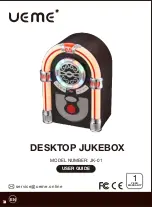46
Activating the Jukebox
The Jukebox Software initialization screen appears indicating that the jukebox is starting the
installation process.
Jukebox Software Initialization Screen
Configure the Jukebox
After the jukebox has initialized, the Calibration screen appears.
Note:
If there is a corruption in the jukebox’s ID chip or other serious error, the Calibration screen
will not appear but rather an error will be indicated. See “Encountering a Serious System Error”
on page 16.
Calibrate the Touchscreen as Required
1. Touch the center of the target that appears on the upper-left of the screen.
2. Touch the center of the target that appears on the lower-right of the screen.
Summary of Contents for Allegro MX-1v
Page 1: ......
Page 6: ......
Page 28: ...22 Allegro MX 1 An Overview...
Page 32: ...26 Pre Installation...
Page 62: ...56 Activating the Jukebox...
Page 84: ...78 Post installation...
Page 88: ...82...
Page 90: ...84 Assembly 1 of 20...
Page 91: ...Assembly 85 Assembly 2 of 20...
Page 92: ...86 Assembly 3 of 20 See Assembly 7 of 20 for detail...
Page 93: ...Assembly 87 Assembly 4 of 20...
Page 94: ...88 Assembly 5 of 20...
Page 95: ...Assembly 89 Assembly 6 of 20...
Page 96: ...90 Assembly 7 of 20...
Page 97: ...Assembly 91 Assembly 8 of 20 See Assembly 9 of 20 for detail...
Page 98: ...92 Assembly 9 of 20...
Page 99: ...Assembly 93 Assembly 10 of 20 See Assembly 9 of 20 for detail...
Page 100: ...94 Assembly 11 of 20...
Page 101: ...Assembly 95 Assembly 12 of 20...
Page 102: ...96 Assembly 13 of 20...
Page 103: ...Assembly 97 Assembly 14 of 20...
Page 104: ...98 Assembly 15 of 20...
Page 105: ...Assembly 99 Assembly 16 of 20...
Page 106: ...100 Assembly 17 of 20...
Page 107: ...Assembly 101 Assembly 18 of 20...
Page 108: ...102 Assembly 19 of 20...
Page 109: ...Assembly 103 Assembly 20 of 20...
Page 120: ......