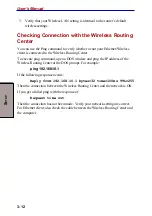User's Manual
T
HE
G
RAND
T
OUR
2-4
LED Indicators
The Wireless Routing Center is equipped with eight LEDs on the front panel as
described in the table below.
Table 2-1 Indicator conditions
LEDs
Function Color
Status
Description
Power
Green Off
No power is supplied to the unit.
Solid
Power is supplied to the unit.
Wireless
Green Off
Wireless client is not associated.
Link
Blinking Wireless client is associated.
LINK
If “n” clients are associated, it
blinks “n” times, off for 3 seconds
and then repeats the blink pattern.
If there are more than 10 clients
associated, “n” will be 10.
Wireless
Green Off
Wireless LAN interface is not
Ready/
initialized properly.
ACT
Activity
Slowly
Wireless LAN interface is initialized
blinking properly.
Quickly
Transmitting/receiving packets on
blinking Wireless LAN interface.
WAN
WAN
Green Off
Power is off or no broadband
Port
device is connected.
Status
Slowly
Broadband device is connected.
blinking
Quickly
Transmitting/receiving packets on
blinking the WAN port.
LAN
LAN
Green Off
Power is off or no Ethernet device
1-4
Port
is connected.
Status
Slowly
Ethernet device is connected.
blinking
Quickly
Transmitting/receiving packets on
blinking the LAN port.