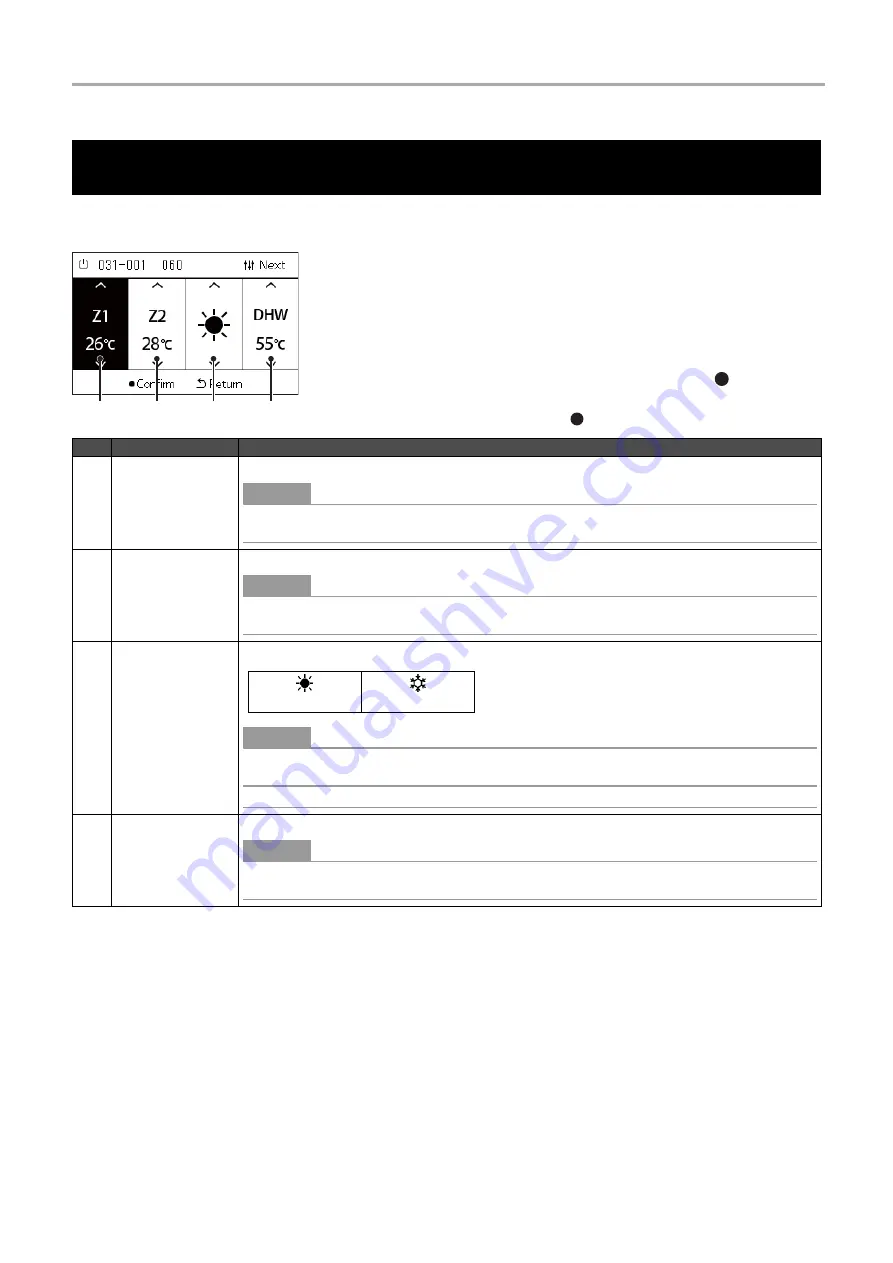
Central remote controller
Owner’s Manual
38
-EN
You can change the set temperature, operation mode.
Depending on the range of the area to be set, display and operate the “Control” screen of All, Zone, or Unit.
Changing Air to Water Heat Pump Settings (Set Temperature, Operation
Mode)
1
Display the “Control” screen of All, Zone, or Unit (P.16)
2
Use [<] and [>] to select the item to change.
For details of the setting of each item, see the table below.
3
Make changes using [
∧
] and [
∨
], and then press [
] (Confirm).
• The changes to the settings are not reflected on the Air to Water
Heat Pump unless you press [ ] (Confirm).
1
2
3
4
No.
Item
Description
1
ZONE1 (Z1)
You can change the set temperature using [
∧
] and [
∨
].
●
NOTE
If there is no ZONE1, this will be blank.
2
ZONE2 (Z2)
You can change the set temperature using [
∧
] and [
∨
].
●
NOTE
If there is no ZONE2, this will be blank.
3
Operation mode
You can change the operation mode to the following, using [
∧
] and [
∨
].
●
NOTE
The operation modes that cannot be set are not displayed.
4
Domestic Hot
Water (DHW)
You can change the set temperature using [
∧
] and [
∨
].
●
NOTE
If there is no Domestic Hot Water, this will be blank.
HEAT
COOL






























