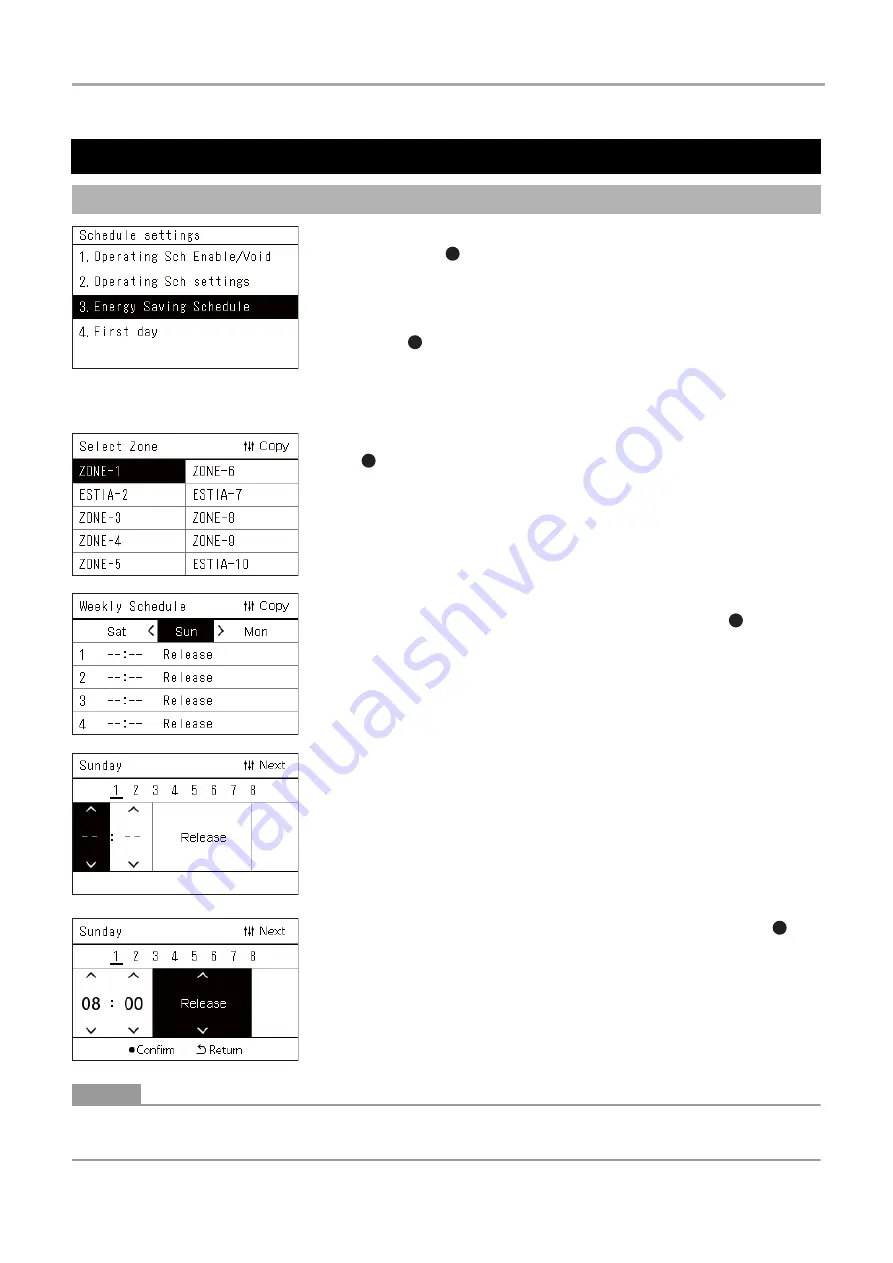
Central remote controller
Owner’s Manual
32
-EN
●
NOTE
The operation continues at the last set save rate unless you change to “Release” in “Energy saving operation” or “Energy Saving
Schedule”.
Changing the Energy Saving Schedule (Energy Saving Schedule)
Changing the details of the Energy Saving Schedule settings
1
In the “Settings Menu” screen, select “Schedule settings” and
then press [
] (Confirm).
The “Schedule settings” screen is displayed.
2
Select “Energy Saving Schedule” using [
∧
] and [
∨
], and then
press [
] (Confirm).
The “Select Zone” screen is displayed.
• The zones for which no air conditioner is registered are not
displayed.
3
Select the zone to set using [<], [
∧
], [
∨
], and [>], and then press
[
] (Confirm).
The “Weekly Schedule” screen is displayed.
• You cannot set an Energy-saving Schedule for a zone where Air to
Water Heat Pump is set.
4
Select the day of week to set using [<] and [>] and the
schedule to set using [
∧
] and [
∨
], and then press [
]
(Confirm).
The “Schedule editing” screen is displayed.
• No more than 8 schedules can be set a day.
5
Move the cursor using [<] and [>], and set the time using [
∧
]
and [
∨
].
• If the time is not set, you cannot set the save rate.
6
Change the save rate using [
∧
] and [
∨
], and then press [
]
(Confirm).
The “Weekly Schedule” screen is displayed again, with the set
schedule added to the list.






























