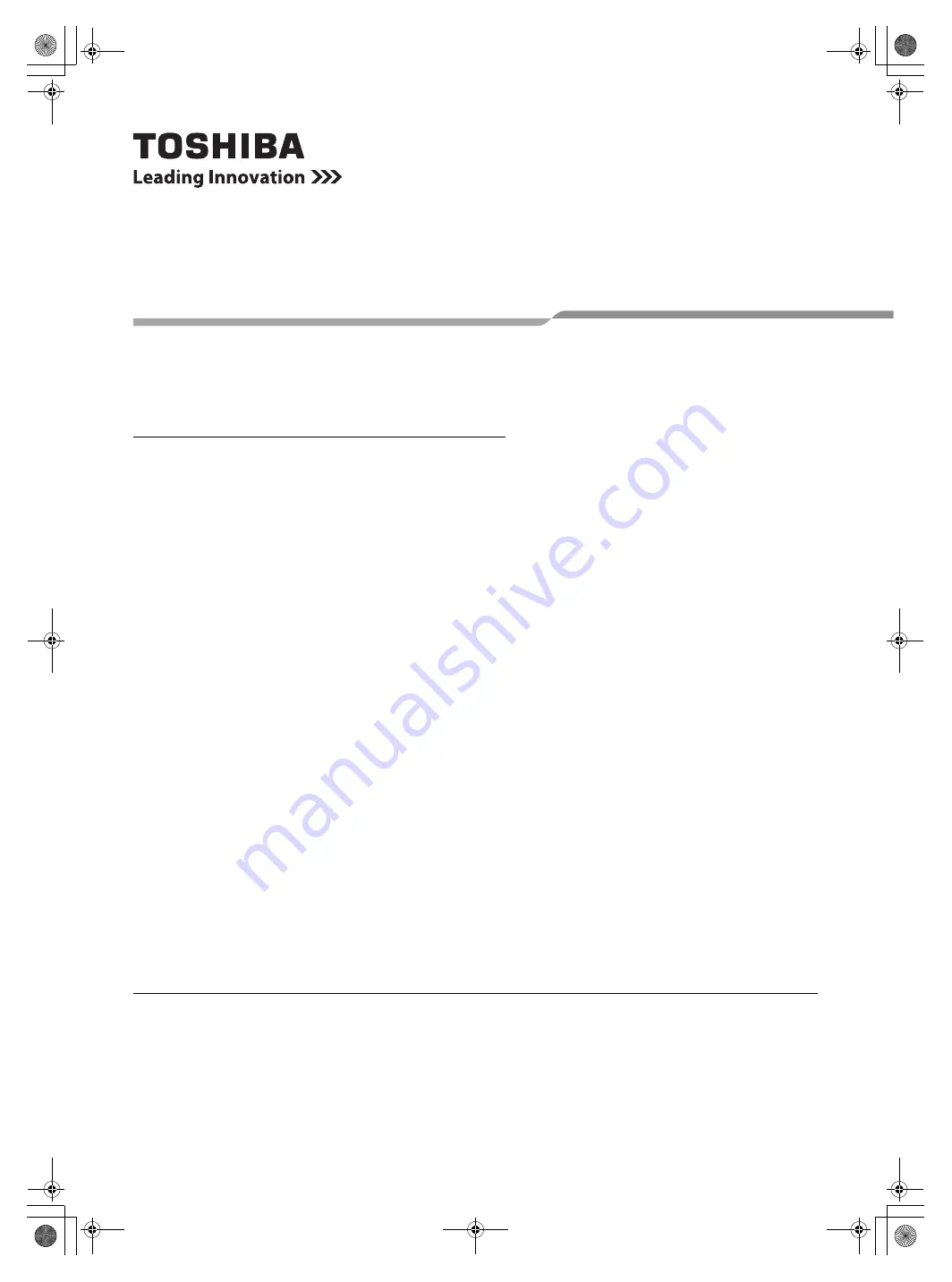
TCS-NET GENERAL PURPOSE INTERFACE
Setting Tool Manual
For advanced conjunction function
Model name:
TCS-NET General Purpose Interface
TCB-IFCG1TLE
(TCB-IFCG2TLE)
Contents
1. Introduction ............................................................................................................................... 2
2. Overview of the System............................................................................................................ 2
3. Necessary equipment and software ......................................................................................... 2
4. Operating Environment and Installation.................................................................................... 3
5. Serial Port Setup File Format ................................................................................................... 4
6. How to Use the GP Setting Tool............................................................................................... 5
7. Errors ...................................................................................................................................... 12
Toshiba
+00DE89308701_01EN_General_Setting_Tool_M.book Page 1 Thursday, November 27, 2008 1:17 PM












