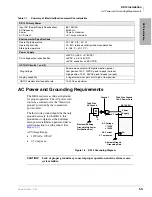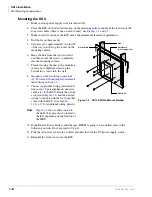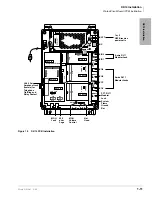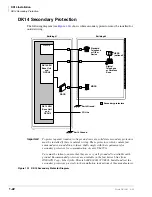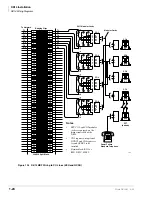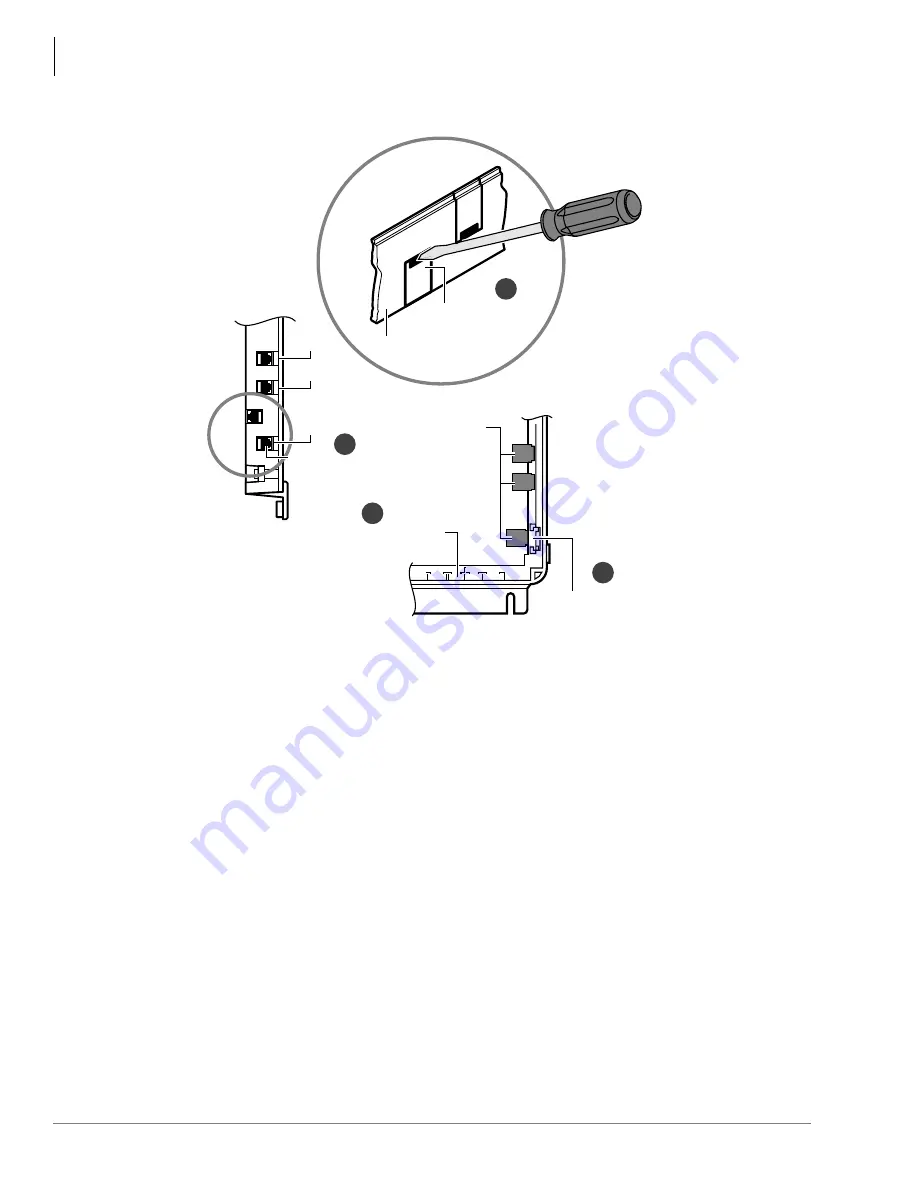
DK14 Installation
QCDU2 - CO Line Digital Telephone Interface Unit
1-14
Strata DK I&M 6/00
Figure 1-11 Modular Jack Cover
QCDU2 Programming
The following parameters may be specified through programming for the QCDU2.
Program 10-1: Allows/denies two-CO Line Conference and Direct Inward System Access (DISA).
Program 15: Auto Release detection; DISA, and other attributes to the CO line.
Program 16: Assigns CO line to groups 81~84, and dial 9 group.
Program 40: Assigns stations access to CO line (incoming and outgoing access).
Program *50: Assigns Caller ID CO lines to Caller ID interface CO line.
Program *51: Assigns station to Caller ID, Lost Call memory.
Modular
Jacks
C02
Cover
C01
PFT
Knock out PFT jack
cover when QCDU,
SMDR/TTY is
installed
Take out jack cover
when PFT is connected
Store the jack cover in the
jack cover holder
Reinstall the jack cover when the
PFT telephone is unplugged
2392
Side View
Front View
1
2
3
4
Summary of Contents for Strata AirLink DK40i
Page 22: ...Introduction Related Documents Media xx Strata DK I M 6 00 ...
Page 48: ...DK14 Installation DK14 Wiring Diagrams 1 26 Strata DK I M 6 00 ...
Page 220: ...DK424 Installation Remote Cabinet Installation Instructions 5 68 Strata DK I M 6 00 ...
Page 262: ...DK424i Configuration Primary Reserve Power Cabinet Hardware 6 42 Strata DK I M 6 00 ...
Page 450: ...Universal Slot PCB Wiring Option Interface PCB Wiring Diagrams 10 42 Strata DK I M 6 00 ...
Page 592: ...Peripheral Installation Enhanced 911 Service E911 12 84 Strata DK I M 6 00 ...
Page 616: ...ACD Installation Spectrum Electronic Wall Boards 13 24 Strata DK I M 6 00 ...
Page 634: ...Fault Finding Fault Isolation Flowcharts 14 18 Strata DK I M 6 00 ...
Page 704: ...ISDN Interfaces ISDN Disconnect Cause Code 16 54 Strata DK I M 6 00 ...