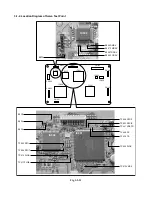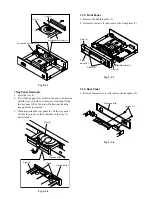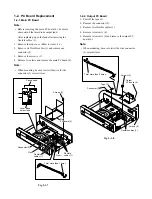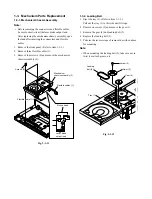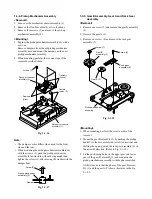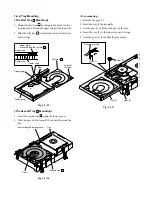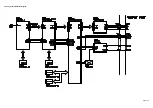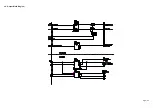1-4. Tray Replacement
Note:
• Perform this service only when a defective with a disc
not ejected, etc. occurs.
1-4-1. Tray Removal
1. Remove the mechanism chassis assembly. (Refer to
item 1-3-1.)
2. Turn the gear (2) clockwise to eject the tray (1).
3. Pull out the tray (1) to this side until it stops.
4. Release the claws on the right side of the mechanism
chassis assembly (part A) and pull out the tray (1) with
it obliquely lifted up.
Fig. 2-1-22
Tray (1)
Tray (1)
Gear (2)
Mechanism chassis
assembly
A
Claws
<The First Tray
1
Removal>
1. Slide the tray marked
1
in the arrow direction, then
remove it from two bosses.
Fig. 2-1-23
<The Second Tray
2
Removal>
1. Turning the gear counterclockwise ascends the tray.
Pull out the second tray marked
2
.
Fig. 2-1-24
First tray 1
Label of
first tray 1
Bosses
Upper Wing
Lower Wing
(for second tray)
Removed tray
1
Gear
Turn it
counterclockwise
Second tray 2
Summary of Contents for SD-2050
Page 1: ...DVD VIDEO PLAYER SERVICE MANUAL May 2000 s FILE NO 810 200005 SD 2050 DIGITAL VIDEO ...
Page 5: ...SECTION 1 GENERAL DESCRIPTIONS SECTION 1 GENERAL DESCRIPTIONS 1 OPERATING INSTRUCTIONS ...
Page 51: ...47 Others Memo ...
Page 80: ...4 2 Power Supply Block Diagram Fig 3 4 2 ...
Page 82: ...Fig 3 4 5 4 3 3 Front Display Power Switch Block Diagram ...
Page 84: ...Fig 3 4 7 4 4 2 Logical System Block Diagram ...
Page 85: ...4 5 Output Block Diagram Fig 3 4 8 ...
Page 88: ...10 1 3 4 A B C D E G 2 5 6 7 8 9 F Fig 3 5 3 5 2 Front Display Power Switch Circuit Diagram ...
Page 95: ...Fig 3 5 5 5 3 2 Main Circuit Diagram ...
Page 96: ...5 3 2 Main Circuit Diagram ...
Page 97: ......
Page 98: ......
Page 99: ......
Page 100: ......
Page 101: ......
Page 102: ......
Page 103: ...Fig 3 5 5 ...
Page 105: ...Fig 3 5 6 10 1 3 4 A B C D E G 2 5 6 7 8 9 F 11 H 5 4 Output Circuit Diagram ...
Page 115: ...10 1 3 4 A B C D E G 2 5 6 7 8 9 F Fig 3 6 6 EU01 Main PC Board Top pattern character symbol ...
Page 125: ......