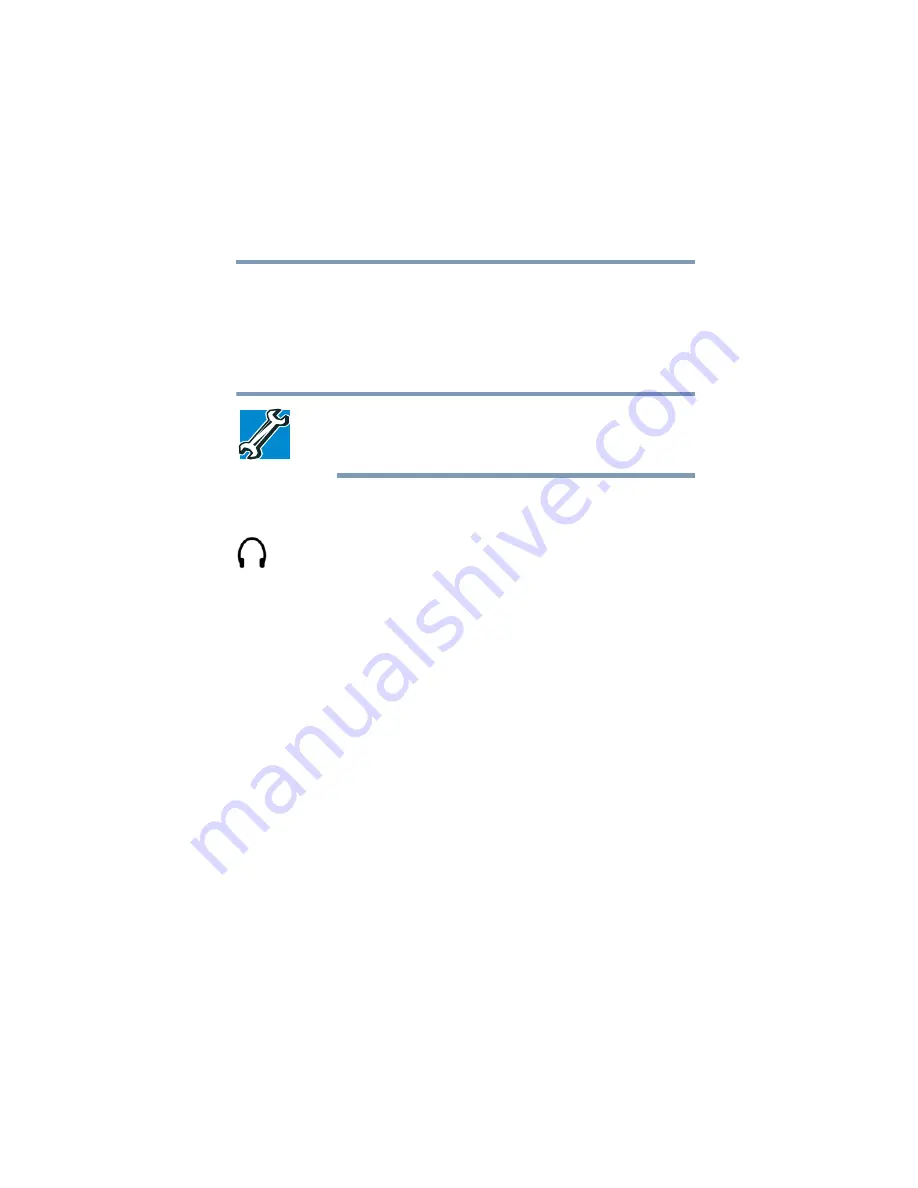
139
Exploring Your Computer’s Features
Using the i.LINK® port (optional)
5.375 x 8.375 ver 2.3
Using external speakers or headphones
Your computer is equipped with a full stereo sound system
with internal speakers. Instead of using the internal speakers,
you can connect headphones or a pair of external stereo
speakers.
TECHNICAL NOTE: Use amplified speakers that require an
external power source. Other types of speakers will be
inadequate to produce sound from the computer.
To play back sound files through external speakers or
headphones:
1
Locate the headphone jack on the computer.
2
Using any necessary adapters, plug the cable from the
headphones or external speakers into the headphone jack.
The headphone jack requires a 16-ohm stereo mini-jack.
To adjust the volume:
❖
For external speakers, use the volume controls on each
speaker.
❖
For headphones, use the computer’s volume control dial.
Using the i.LINK
®
port (optional)
Your computer may be equipped with an i.LINK
®
port. This
port on the left side of the computer provides an extremely
fast data transfer rate.
In addition to high speed, the i.LINK
®
port also supports
isochronous data transfer (the delivery of data at a guaranteed
rate.) This makes it ideal for devices that transfer high levels
of data in real-time, such as video devices.






























