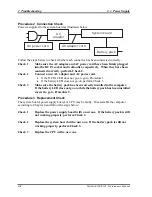1 Hardware Overview
1.6 Batteries
18
Satellite E100/E105 Maintenance Manual
Table 1-4 Quick/Normal charging time
State Charge
Time
Off-State Charge
8 Cell
About 4 hours max
On-State Charge
8 Cell
About 4~10 hours max
NOTE: The time required for normal charge depends on the power consumption by the
system. Using the fluorescent lamp and frequently accessing the disk consume much
power and lengthen the charge time.
Any of the following cases stops battery charge:
7.
1. The battery becomes fully charged.
8.
2. The AC adapter or battery pack is removed.
9.
3. The battery or AC adapter voltage is abnormal.
10.
Detection of full charge
A full charge is detected only when the battery is being charged by quick or normal
charge. A full charge is detected when either of the following conditions is met:
11.
1. The current in the battery charging circuit drops below the predetermined
value.
12.
2. The charging time exceeds the fixed limit.
1.1.3
RTC Battery
The RTC battery provides power to keep the current date, time and other system
information in memory while the computer is turned off.
Summary of Contents for Satellite E100 Series
Page 13: ...Chapter 1 Hardware Overview i Satellite E100 E105 Maintenance Manual ...
Page 14: ...1 Hardware Overview ii Satellite E100 E105 Maintenance Manual ...
Page 35: ...2 Troubleshooting 2 i Satellite E100 E105 Maintenance Manual 2 概要 Chapter 2 Troubleshooting ...
Page 63: ...2 13Cooling Module 2 Troubleshooting Satellite E100 E105 Maintenance Manual 2 25 ...
Page 64: ...Chapter 3 Diagnostic Programs ...
Page 67: ......
Page 106: ...3 5 System Test 3 Diagnostic Programs Satellite E100 Maintenance Manual 39 ...
Page 125: ...3 Diagnostic Programs 3 8 Video 58 Satellite E100 Maintenance Manual ...
Page 137: ...Chapter 4 Replacement Procedures 4 1 ...
Page 138: ...4 Replacement Procedures 4 ii Satellite E100 E105 Satellite ProE100 E105 Maintenance Manual ...
Page 191: ......
Page 196: ...6000 1 次 Appendices ...