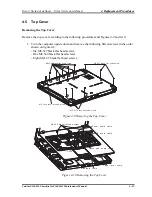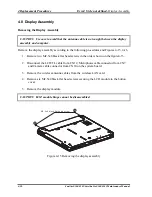Error! Style not defined. Error! Style not defined.
4 Replacement Procedures
Satellite E100/E105/ Satellite ProE100/E105
Maintenance Manual
4-23
Installing the HDD
Install the HDD according to the following procedures and Figures 4-11, 4-12.
CAUTION: To avoid damage, always hold the HDD only by its sides.
1.
Attach the HDD chassis.
2.
Secure the HDD and its chassis with four M3x3.5 black flat head screws.
CAUTION: To prevent the HDD bracket from being distorted when installing the HDD
pack into the computer, do not press the center of the HDD pack. Always hold the HDD
pack by its sides.
3.
Install the HDD pack into the correct position in the computer. Connect the HDD
pack to the computer, holding the HDD pack by its sides.
4.
Secure the HDD with three M2x4 black flat head screws.
NOTE: When Securing HDD screws, need to screw it with FM cable grounding wire
on system board.
Summary of Contents for Satellite E100 Series
Page 13: ...Chapter 1 Hardware Overview i Satellite E100 E105 Maintenance Manual ...
Page 14: ...1 Hardware Overview ii Satellite E100 E105 Maintenance Manual ...
Page 35: ...2 Troubleshooting 2 i Satellite E100 E105 Maintenance Manual 2 概要 Chapter 2 Troubleshooting ...
Page 63: ...2 13Cooling Module 2 Troubleshooting Satellite E100 E105 Maintenance Manual 2 25 ...
Page 64: ...Chapter 3 Diagnostic Programs ...
Page 67: ......
Page 106: ...3 5 System Test 3 Diagnostic Programs Satellite E100 Maintenance Manual 39 ...
Page 125: ...3 Diagnostic Programs 3 8 Video 58 Satellite E100 Maintenance Manual ...
Page 137: ...Chapter 4 Replacement Procedures 4 1 ...
Page 138: ...4 Replacement Procedures 4 ii Satellite E100 E105 Satellite ProE100 E105 Maintenance Manual ...
Page 191: ......
Page 196: ...6000 1 次 Appendices ...