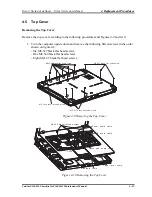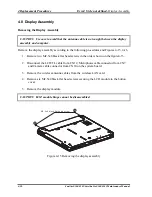4 Replacement Procedures
Error! Style not defined. Error! Style not defined.
4-18
Satellite E100/E105/ Satellite ProE100/E105
Maintenance Manual
Installing the UWB Module
Install the UWB module according to the following procedures and Figures 4-8, after
checking that the computer is turned off in boot mode.
1.
Insert the UWB module in to the connector.
2.
Secure the UWB module with two M2x4 black flat head screws.
Summary of Contents for Satellite E100 Series
Page 13: ...Chapter 1 Hardware Overview i Satellite E100 E105 Maintenance Manual ...
Page 14: ...1 Hardware Overview ii Satellite E100 E105 Maintenance Manual ...
Page 35: ...2 Troubleshooting 2 i Satellite E100 E105 Maintenance Manual 2 概要 Chapter 2 Troubleshooting ...
Page 63: ...2 13Cooling Module 2 Troubleshooting Satellite E100 E105 Maintenance Manual 2 25 ...
Page 64: ...Chapter 3 Diagnostic Programs ...
Page 67: ......
Page 106: ...3 5 System Test 3 Diagnostic Programs Satellite E100 Maintenance Manual 39 ...
Page 125: ...3 Diagnostic Programs 3 8 Video 58 Satellite E100 Maintenance Manual ...
Page 137: ...Chapter 4 Replacement Procedures 4 1 ...
Page 138: ...4 Replacement Procedures 4 ii Satellite E100 E105 Satellite ProE100 E105 Maintenance Manual ...
Page 191: ......
Page 196: ...6000 1 次 Appendices ...