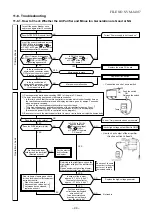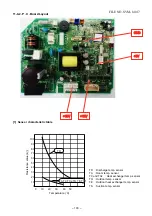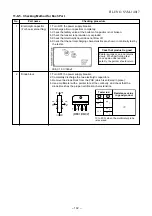BUSH-BODY(R)
1) Push the bottom of part and slide to the
right side.
BUSH-BODY(L)
1) Push the bottom of part and slide to the
left side.
<Point to note during re-assemble
Front panel>
- Please make sure that the claw of Front-
panel insert below edge of ASM-FRAME.
- Hooks in left and right side must be
install to lock position
Electric parts
1) Stop operation of the air conditioner and
box assembly.
turn off its main power supply.
2) Open the air inlet grill, push the arm to
ward
the outside, and remove the grille.
3) Remove the fixing screw at
PANEL-FR(R) 3pcs and at PLATE-DECO
3 pcs following picture then pull out
PANEL-FR (R)
4) Remove a fixing screw and Cover-
connector assembly, then remove Power-
supply cord after already remove fixing-
screws(2pcs.) at cord-clamp.
5) Remove the fixing screw that secure
the cover electric box, then remove
cover electric box toward right side.
6) Remove the screws of Earth-lead that
fixing at the electronic box.
No.
Part name
Work procedure
Remarks
The claw of Front panel must
be lower ASM-FRAME
Hook must be install
to lock position
Left side
Right side
2
3
4
3 Screws
3 Screws
BUSH-BODY(L)
BUSH-BODY(R)
Fixing screw
Earth screw
Fixing screw
Cover electric box
−
10
5
–
FILE NO. SVM-1
401
7