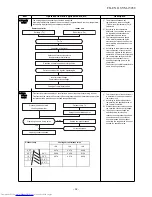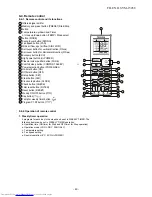Item
Operation flow and applicable data, etc.
Description
1
0
. Plasma
ionizer
purifier
control
This function generates nagative ion while cleaning the air in the room.
If plasma ionizer purifier-ON signal is received while the air conditioner stops, the plasma ionizer
purifier starts operation, and if it is received while the air conditioner operates, the air conditioner
and the plasma ionizer purifier start operation.
* When the previous operation was the
operation of air condi plasma
ionizer purifier, an operation of air
condi plasma ionizer purifier starts
by pushing AC button on the remote
controller.
(Operation of air condi plasma
ionizer purifier is stored in memory.)
*1 Swing is available
*2 Fan speed is Fan Auto mode varies in
order, (M + 1)
→
(L)
→
(L–)
→
(SL).
Sending plasma ionizer-ON
Operation lamp ON
Fan ON
Plasma ionizer purifier ON
Plasma ionizer purifier operation
Start of plasma ionizer purifier-ON
Operation lamp OFF
Filter-OFF
Memory position of
louver/COOL
Air condi Plasma
ionizer purifier operate
Fan stop
Plasma ionizer purifier-OFF
Louver close
All stop
Air conditioner operates
Sending plasma ionizer purifier-OFF
1 , 2
3
4
, 4
2
Air conditioner operates
1
Air conditioner stops
Plasma ionizer purifier
operates
Air condi
Plasma ionizer purifier
operate
*1
*2
Present status
Stop
Plasma ionizer purifier only
Air conditioner
Joint use of AC and plasma ionizer purifier
Operation button
PURE button
Air conditioner
Plasma ionizer purifier
AC operation*
Stop (All)
AC + Plasma ionizer purifier
AC + Plasma ionizer purifier
All stop
AC operation
All stop
Plasma ionizer purifier operation
AC + Plasma ionizer purifie operation
Louver*1
Cooling position
Follows to AC operation
Fan speed *2
AUTO, L, L+, M, M+, H
Follows to AC operation
3
9
.
.Temporary
operation
Pressing [RESET] button starts the temporary operation
of [AUTO] operation. When keeping [RESET] button
pressed for 10 seconds or more, the temporary [COOL]
operation is performed.
1
When pressing [RESET] button, the
temporary [AUTO] operation starts.
2
When keeping [RESET] button
pressed for 3 seconds or more, Pi, Pi, Pi
sound is heard and [AUTO RESTART]
control is changed.
3
When keeping [RESET] button
pressed for 10 seconds or more, “Pi”
sound is heard and the temporary
[COOL] operation starts.
4
To stop the temporary operation,
press
the button again.
Filter lamp ON
YES
YES
NO
NO
Press RESET button.
NO
Did you press [RESET] button
for 3 seconds or more?
Temporary [AUTO] operation
Did you press [RESET] button
for 10 seconds or more?
Switch to [AUTO RESTART] Control
NO
YES
YES
Did you press [RESET] button
for 20 seconds or more?
Quiet Setting
Temporary [COOL] Operation
FILE NO. SVM-15058
- 38 -
Summary of Contents for RAS-18G2ACVP-T
Page 18: ...5 WIRING DIAGRAM FILE NO SVM 15058 18 ...
Page 122: ......