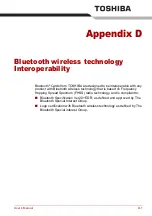B-2
User’s Manual
Display Controller and Modes
PowerMizer
PowerMizer is a graphics processor installed on this computer. The
performance of PowerMizer can be configured in three ways. To define the
performance, select the menu options shown below:
Display Property
->
Settings
->
Advanced
->
Quadro NVS 110M tab
->
Quadro NVS 110M
button
->
nView Display Settings
->
PowerMizer
The graphics processor offers three options, Maximum Power Savings,
Balanced and Maximum Performance, in each of the AC power mode and
battery power mode.
(Multiple Monitors) and NVIDIA Quadro NVS 110M
The PowerMizer function is only available in nVIDIA models.
Summary of Contents for PTM70U-00C007
Page 1: ...User s Manual TECRA M7 ...
Page 12: ...xii User s Manual ...
Page 16: ...xvi User s Manual ...
Page 144: ...5 10 User s Manual The Keyboard ...
Page 174: ...7 12 User s Manual HW Setup BIOS Setup ...
Page 198: ...8 24 User s Manual Troubleshooting ...
Page 202: ...A 4 User s Manual Specifications ...
Page 214: ...D 6 User s Manual Bluetooth wireless technology Interoperability ...
Page 218: ...F 2 User s Manual TOSHIBA Anti theft Protection Timer ...
Page 222: ...G 4 User s Manual Legal Footnotes ...
Page 243: ...User s Manual Index 5 Index X xD picture card 3 18 inserting 3 19 removing 3 19 ...
Page 244: ...Index 6 User s Manual Index ...