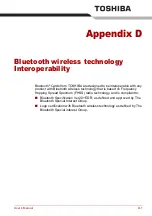User’s Manual
B-1
Appendix B
Display Controller and Modes
Display controller
The display controller interprets software commands into hardware
commands that turn particular parts on the screen on or off.
The display controller also controls the video mode, which uses industry
standard rules to govern the screen resolution and the maximum number of
colors that can be displayed on screen.
Software written for a given video mode will run on any computer that
supports the mode.
Video mode
Video mode settings are configured via the
Display Properties
dialog.
To open the
Display Properties
dialog, click on the
start
button, select
Control Panel
, and from the
Control Panel
click on
Appearance and
Themes
and then click on
Display
, and when the
Display Properties
dialog appears, click on the
Settings
tab.
Because of the LCD’s increased resolution, lines may appear broken in
DOS mode.
Summary of Contents for PTM70U-00C007
Page 1: ...User s Manual TECRA M7 ...
Page 12: ...xii User s Manual ...
Page 16: ...xvi User s Manual ...
Page 144: ...5 10 User s Manual The Keyboard ...
Page 174: ...7 12 User s Manual HW Setup BIOS Setup ...
Page 198: ...8 24 User s Manual Troubleshooting ...
Page 202: ...A 4 User s Manual Specifications ...
Page 214: ...D 6 User s Manual Bluetooth wireless technology Interoperability ...
Page 218: ...F 2 User s Manual TOSHIBA Anti theft Protection Timer ...
Page 222: ...G 4 User s Manual Legal Footnotes ...
Page 243: ...User s Manual Index 5 Index X xD picture card 3 18 inserting 3 19 removing 3 19 ...
Page 244: ...Index 6 User s Manual Index ...