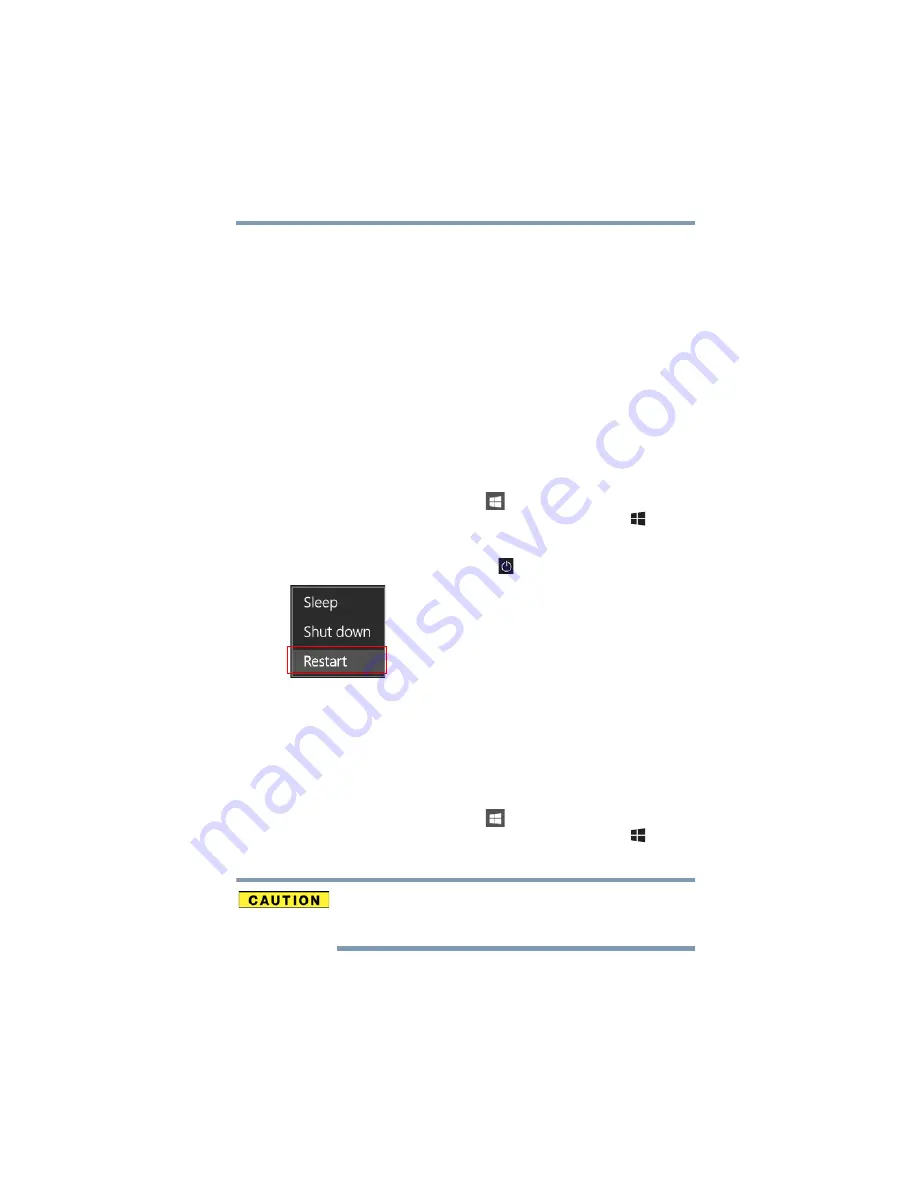
45
Getting Started
To Restart your computer
3
Highlight
Shut down
while holding the
SHIFT
key, and
then click or touch the
Shut down
option in the pop-up
window.
The computer closes all open applications, shuts down
the operating system, and then turns off.
To perform a Full Shutdown:
1
In the Search field, type
SHUTDOWN /S /T 00
.
2
Click or touch the
SHUTDOWN /S /T 00
option in the
results list.
The device closes all open applications, shuts down the
operating system, and then turns off.
To Restart your computer
1
Click or touch the
Start
(
) button in the lower-left
corner of the Desktop or press the
Windows
(
) key.
The Start menu opens.
2
Click or touch the
Power
(
) icon in the Start menu.
(Sample Image) Restart
3
Highlight, and then click or touch the
Restart
option.
The computer closes all open applications, and restarts
the operating system.
To place your computer in Sleep mode
1
Click or touch the
Start
(
) button in the lower-left
corner of the Desktop or press the
Windows
(
) key.
The Start menu opens.
If you power down using the Sleep command and the
battery discharges fully, your unsaved information will be
lost. Be sure to save your work first.






























