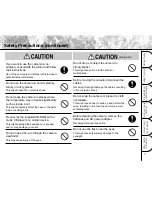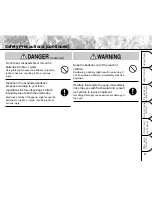Other Useful
Information
Taking Pictures
Playing Back/
Erasing Images
Recording & V
iewing
Video Clips
Connecting to
the Computer
Getting Ready
15
Contents (continued)
Other Useful Information
Changing the System Settings (Setup mode) ............... 85
DATE/TIME ............................................................. 85
LANGUAGE ............................................................ 85
SOUND ................................................................... 85
FORMAT MEDIA ..................................................... 85
VIDEO MODE ......................................................... 85
VERSION INFO .................................................
86
AUTO POWER OFF ............................................... 86
RESET TO DEFAULT ............................................. 87
Connecting the Camera to Other Devices ............... 88
Camera Specifications ............................................. 89
Messages Displayed on the LCD Monitor ................ 91
Troubleshooting ....................................................... 92
Glossary ................................................................... 94
Global Contacts ....................................................... 97
For Customers in the United States and Canada . 98