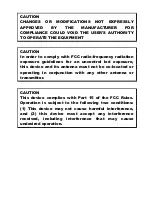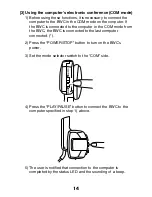10
2) Press the “POWER/STOP” button to turn on the BWC’s
power.
3) Set the mode selector switch to the “AUDIO” side.
4) Press the “PLAY/PAUSE” button to connect the BWC to the
computer specified in step 1) above.
5) The user is notified that connection to the computer is
completed by the status LED and the sounding of a beep.
* For information on operations for making connections from the computer,
etc., refer to the Bluetooth
TM
connection application’s help file or manual.
A
UDIO
COM
L