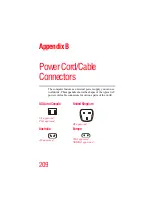214
Using ConfigFree™ with your Toshiba Computer
ConfigFree Utilities
5.375 x 8.375 ver 2.3
❖
Location of wireless communication switch (identified
with a yellow arrow)
❖
Status of wireless communication switch (on or off)
Sample Connectivity Doctor screen
Moving the mouse pointer over a wired or wireless network
device icon displays information about the device, such as its
IP address, subnet mask, and MAC address. A wireless
network device also shows information such as the network
SSID and the device’s Wired Equivalent Privacy (WEP) key
settings.
Sample viewing device information