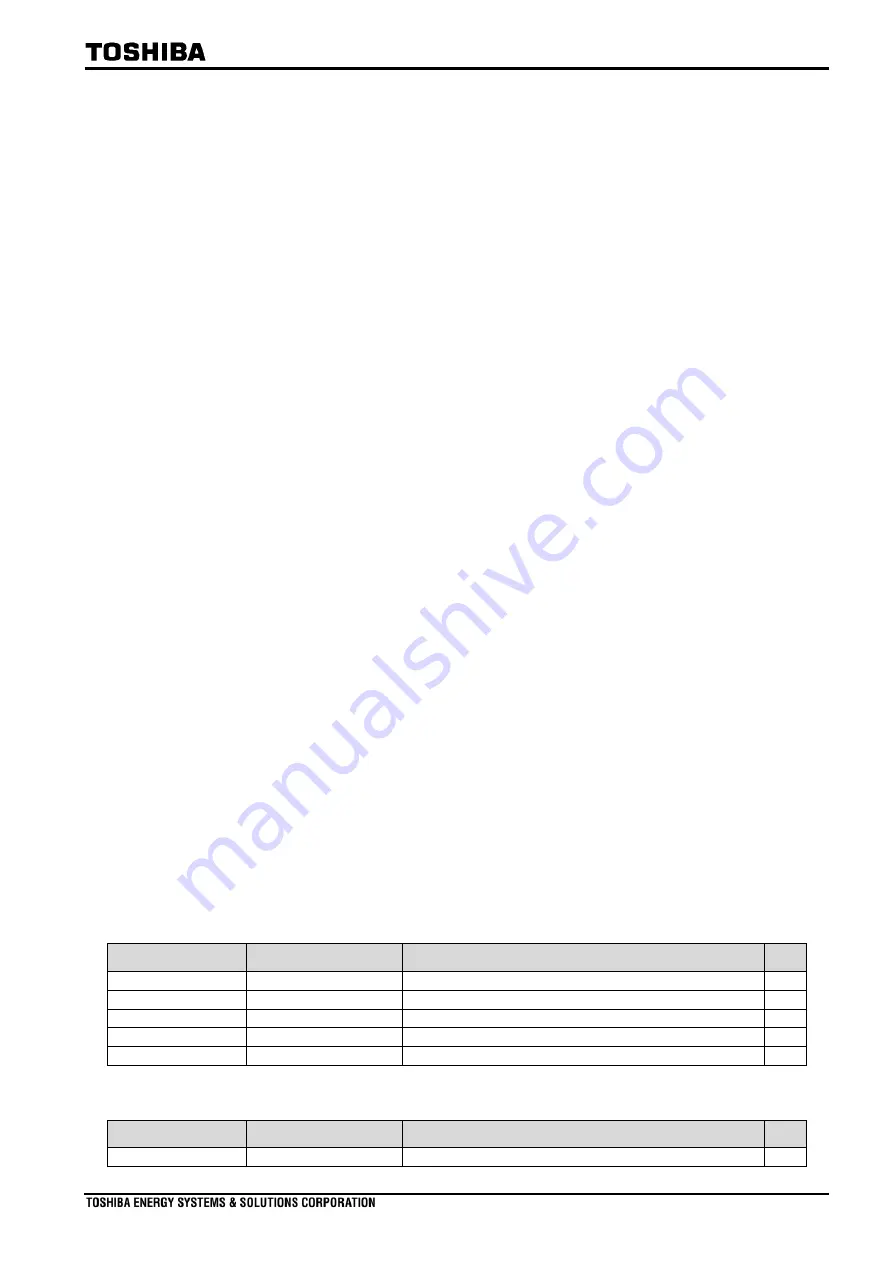
6F2S1915 (0.46)
GRZ200 (Soft 031 & 032)
- 831 -
*5
Note:
The criteria “unmatched conditions” is determined when “Test-bit status” in a
command is not identical to “IED test status”.
*6
Note:
The Function “Event suppression” can detect chattering in BI circuits. (See
*7
Note:
A supervision of the Binary IO module can detect connection errors for BI
circuits
.
*8
Note:
The “Common control” (CMNCTRL) function can test or check the operation
– direction of logic. When the user sets off for scheme switch [
SCDEN
], operation
of the logic is blocked if the logic is running in the same operation-direction
compared with the previous operation-direction. Alternatively, if
On
is set for the
scheme switch, the logic is not blocked.
*9
Note:
The user should set scheme switch [
TPOS01-DEVTYPE
]
EDS
when the earth-
switch(ES) is applied for the TPOS01 function.
*10
Note:
The user must program the PLC logic for “Control hierarchy condition” The
user must connect the “Control hierarchy” condition to the select condition logic
using the connection point TPOS01IN_TMP_21” for more information, see chapter
Control and monitoring application: Control hierarchy” see PLC#3 of Table 4.9-8.
*11
Note:
To identify the input points of the other TPOS, see Table 4.9-8 for PLC#1 to
#3. Note that the logic outputs are generated separately for P1, P2 and P3-
control.
(xi)
Signal name and number
Note: The user should note the meaning of the following abbreviations as shown in
column “M/O” of each table:
“O” signifies that the signal is provided for the optional use.
“M” signifies that the user should map/set/configure the signal; otherwise, the
user may experience an operational failure if the default settings is used.
“N/A” signifies that the user cannot change the state of the signal.
Table 4.9-15 PLC connection points (Input signal PLC#1 user a configurable condition)
Signal Number
Signal Name
Description
M/O
513001 800401EE56
TPOS01IN_TMP_27
TPOS01 operate condition configured by the user (for PLC#1)
O
513001 800402EE56
TPOS02IN_TMP_27
TPOS02 operate condition configured by the user (for PLC#1)
O
513001 800403EE56
TPOS03IN_TMP_27
TPOS03 operate condition configured by the user (for PLC#1)
O
…
…
…
513001 800418EE56
TPOS24IN_TMP_27
TPOS24 operate condition configured by the user (for PLC#1)
O
Table 4.9-16 PLC connection points (Input signal PLC#2 user configurable condition)
Signal Number
Signal Name
Description
M/O
513001 820401EE5E
TPOS01IN_TMP_38
TPOS01 operate condition configured by the user (for PLC#2)
O
Summary of Contents for GR 200 Series
Page 1047: ...6F2S1915 0 46 GRZ200 Soft 031 032 1026 Figure 8 3 4 Screen shot from GR TIEMS ...
Page 1354: ...6F2S1915 0 46 GRZ200 Soft 031 032 1333 Appendix 1 Signal list for common function ...
Page 1410: ...6F2S1915 0 46 GRZ200 Soft 031 032 1389 This page is intentionally blank ...
Page 1480: ...6F2S1915 0 46 GRZ200 Soft 031 032 1459 Appendix 6 Ordering ...
Page 1497: ...6F2S1915 0 46 GRZ200 Soft 031 032 1476 Appendix 7 Technical data ...
Page 1518: ...6F2S1915 0 46 GRZ200 Soft 031 032 1497 Appendix 8 Manufacture setting ...
Page 1523: ...6F2S1915 0 46 GRZ200 Soft 031 032 1502 Appendix 10 CT requirement ...
Page 1531: ...6F2S1915 0 46 GRZ200 Soft 031 032 1510 Appendix 12 Engineering exercise ...
Page 1563: ......
















































