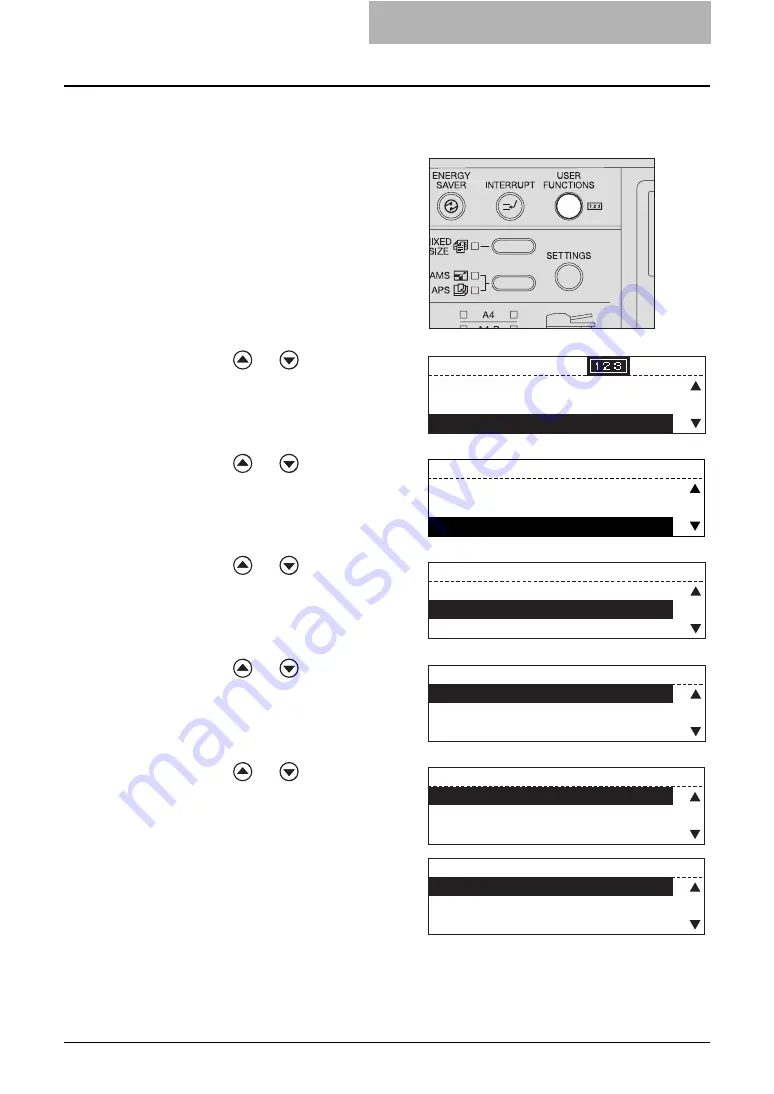
Ethernet Configuration 33
Ethernet Configuration
You can specify the link speed and communication mode of Ethernet.
1
Press the [USER FUNCTIONS]
button when the ready screen
is displayed.
The “user functions mode” main screen
appears.
2
Press
or
to select INI-
TIAL SETUP, and then press
the [ENTER] button.
3
Press
or
to select NET-
WORK, and then press the
[ENTER] button.
4
Press
or
to select ETH-
ERNET, and then press the
[ENTER] button.
5
Press
or
to select LINK
SPEED/DUPLEX MODE, and
then press the [ENTER] but-
ton.
6
Press
or
to select the
desired link speed and com-
munication mode.
USER FUNCTIONS
00001216
01.DEFAULT SETTINGS
02.LISTS
03.INITIAL SETUP
INITIAL SETUP
03.DRAWER SET POP-UP
04.TERMINAL ID
05.NETWORK
NETWORK
01.COMPLETE
02.ETHERNET
03.TCP/IP
ETHERNET
01.LINK SPEED/DUPLEX MODE
LINK SPEED/DUPLEX MODE
1.AUTO
2.10BASE/HALF
3.10BASE/FULL
LINK SPEED/DUPLEX MODE
3.10BASE/FULL
4.100BASE/HALF
5.100BASE/FULL
Summary of Contents for GA-1191
Page 1: ...MULTIFUNCTIONAL DIGITAL SYSTEMS Setup Guide for Printing Functions GA 1191 ...
Page 2: ......
Page 12: ...10 CONTENTS Chapter 14 APPENDIX List Print Format 144 INDEX 149 ...
Page 24: ......
Page 28: ......
Page 32: ......
Page 48: ......
Page 60: ......
Page 77: ...Managing Mailboxes 75 5 Click OK Selected mailbox is deleted ...
Page 78: ......
Page 82: ......
Page 84: ...Setting up the NetWare print 114 Displaying Version Information 115 ...
Page 118: ......
Page 138: ......
Page 144: ......
Page 148: ...14 APPENDIX 146 List Print Format PS Font List Example ...
Page 149: ...List Print Format 147 PCL Font List Example ...
Page 150: ......
Page 154: ...152 INDEX ...
Page 155: ...GA 1191 OME09007900 ...






























