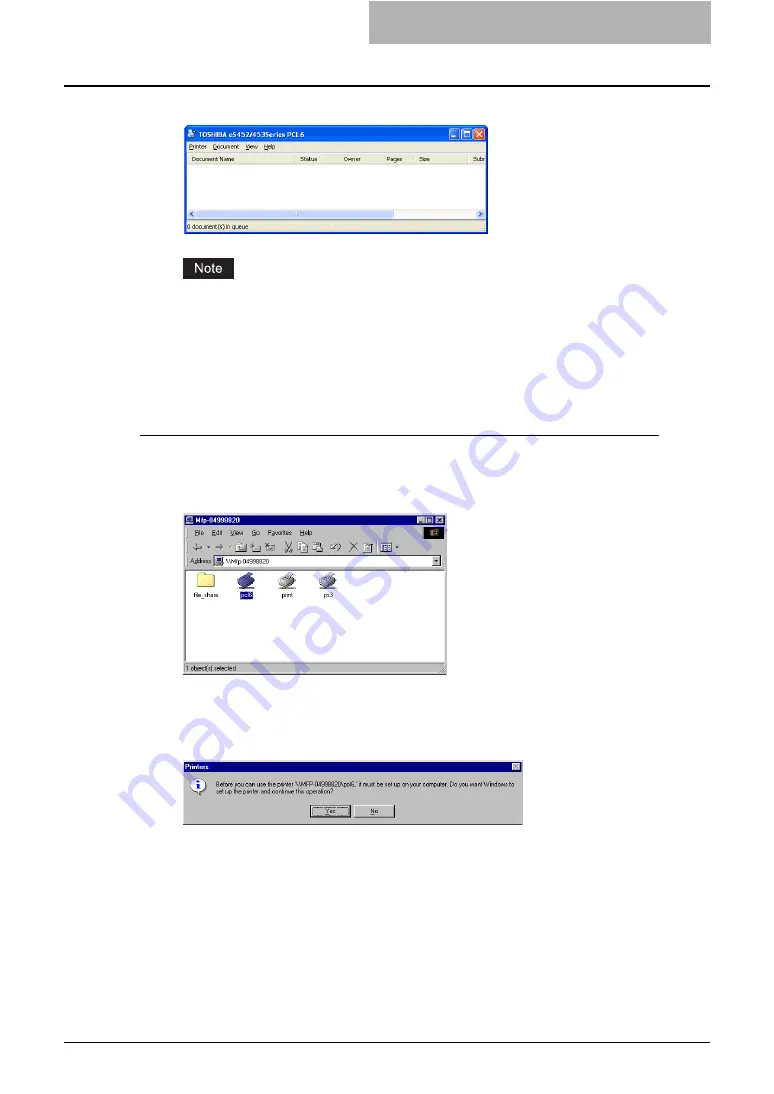
Installing Client Software for SMB Printing 73
2
The printer driver is installed and the print queue window appears.
Before using the printer driver for printing, please configure the installed options of the
equipment and department code (if required) on the printer driver.
P.200 “Before Using the Printer Driver”
Windows 98/Me
Installing the printer drivers for SMB printing by Point and Print
1
Open this equipment in the network with Windows Explorer, and
double-click a queue in which the printer driver should be installed
(see below).
pcl6
— Double-click this queue to install the PCL6 printer driver.
ps3
— Double-click this queue to install the PSL3 printer driver.
y
The Printers dialog box appears.
2
Click [Yes].
y
The Add Printer Wizard dialog box appears.
Summary of Contents for e-studio202L
Page 1: ...MULTIFUNCTIONAL DIGITAL SYSTEMS Printing Guide ...
Page 2: ......
Page 10: ......
Page 14: ...12 INDEX 349 ...
Page 20: ......
Page 200: ......
Page 332: ......
Page 354: ......






























