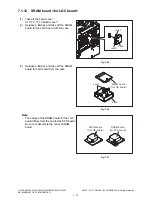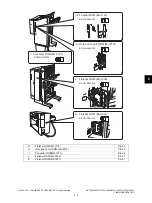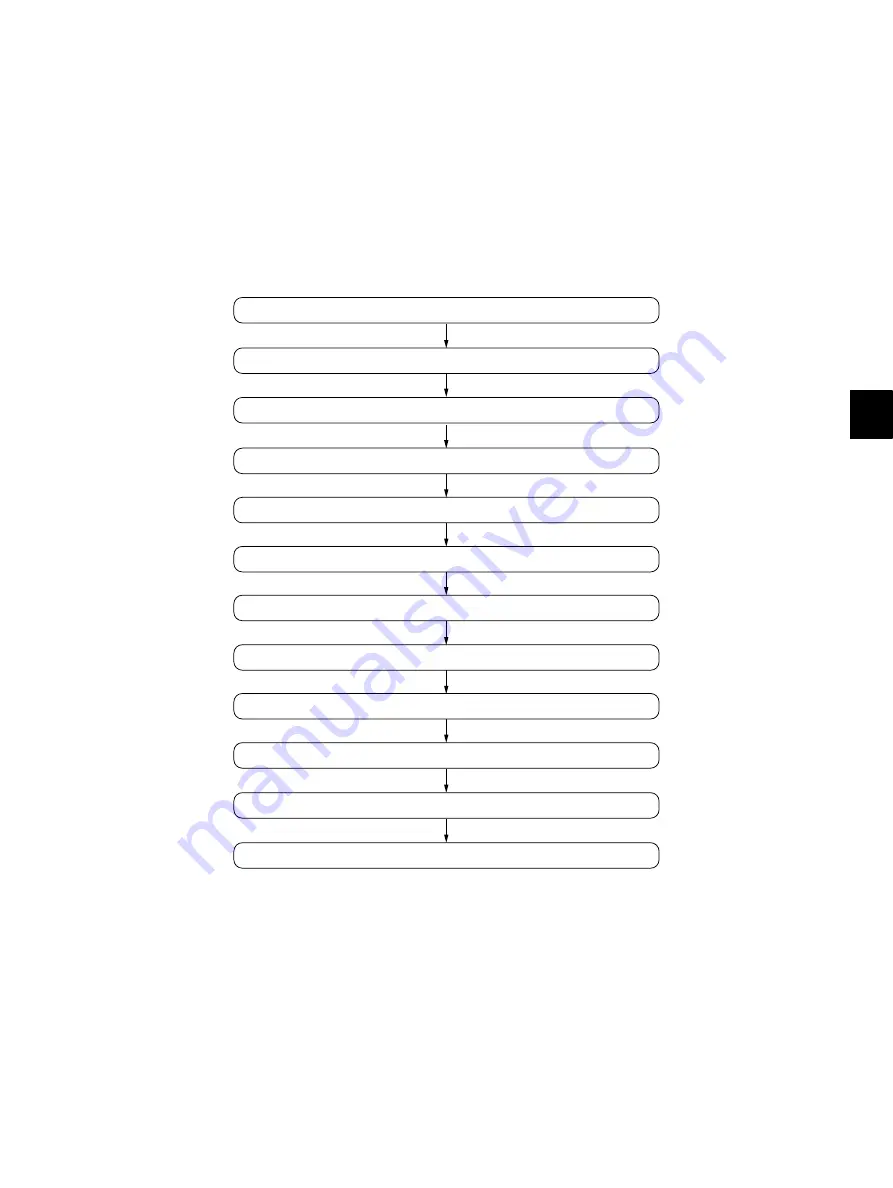
7
© 2008 - 2011 TOSHIBA TEC CORPORATION All rights reserved
e-STUDIO2020C/2330C/2820C/2830C/3520C/3530C/4520C
REPLACEMENT OF PC BOARDS/HDD
7 - 25
7.2.6
Precautions and procedure when replacing the SRAM board (for
the SYS board)
Note:
Do not replace the HDD and the SRAM board (for the SYS board) together.
Be careful not to damage the board when replacing the SRAM board.
When you replace the SRAM board while the data encryption function is enabled, readout of the
user data/information stored in the HDD becomes impossible
A procedure for replacing the SRAM board is shown below.
When disposing of the SRAM board, perform the items in
P.7-33 "7.3.3 Precautions when disposing
Fig. 7-39
[A] Replace SRAM board
(1)
Confirm that the power is turned OFF.
(2)
Take off the Fax Unit (GD-1250) if it is installed.
(3)
Replace the SRAM board (for the SYS board).
P.7-13 "7.1.13 SRAM board <for SYS board>"
Start
[A] Replace SRAM board
[E] Enable HDD encryption
[B] Initialize SRAM system storage area
[C] Clear SRAM update error flags
[D] Initialize SRAM board
[G] Initialize settings when FAX unit (GD-1250) is installed
[F] Adjust image quality
[I] Set EFI Printer Board
[J] Reinstall options
Setting completed
[H] Set date and time