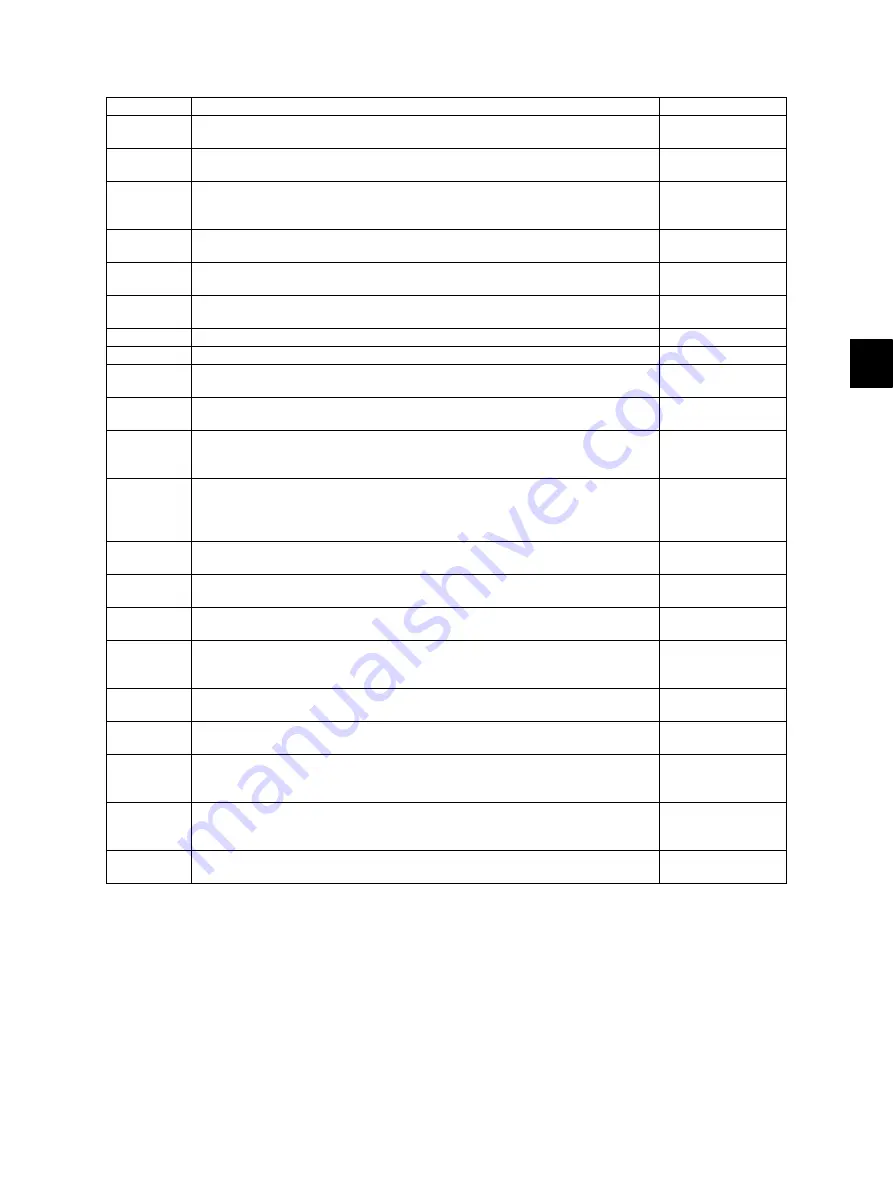
6
© 2008 - 2011 TOSHIBA TEC CORPORATION All rights reserved
e-STUDIO2020C/2330C/2820C/2830C/3520C/3530C/4520C
ERROR CODE AND TROUBLESHOOTING
6 - 21
6.1.4
Printer function error
Following codes are displayed at the end of the user name on the print job log screen.
Error code
Contents
Troubleshooting
4031
HDD full during print - Large quantity image data by private print or invalid
network print are saved in HDD.
4032
Private-print-only error: Jobs other than Private print jobs cannot be
performed.
4033
Printing data storing limitation error: Printing with its data being stored to the
HDD temporarily (Proof print, Private print, Scheduled print, etc.) cannot be
performed.
4034
e-Filing storing limitation error: Printing with its data being stored to the HDD
(print and e-Filing, print to e-Filing, etc.) cannot be performed.
4035
Local file storing limitation error: Network FAX or Internet FAX cannot be sent
when “Local” is selected for the destination of the file to save.
4036
User authentication error: The user who intended to print a document is not
registered as a user.
4040
Not being authorized to perform JOB
4050
Problem in LDAP server connection or LDAP server authorization settings
4300
USB direct printing: Job execution error due to functional restrictions -
Printing with he USB direct printing function restricted
4301
USB direct printing: File conversion error - Printing a file whose format is not
supported, or an invalid file
4310
Double-sign encoding error: A double-sign encoding error occurred because
the PDF file is encrypted in a forbidden language or in a language not
supported.
4311
Printing not permitted: Printing is not permitted or only printing in a low
resolution level is permitted due to the encryption language of the encrypted
PDF file.
*
Permitted only when a user password is entered.
4312
Password mismatching: The entered password is neither matched with a
user password nor an owner password.
A221
Print job cancellation - Print job (copy, list print, network print) is deleted from
the print job screen.
A222
Print job power failure - The power of the equipment is turned OFF during
print job (copy, list print, network print).
A290
Limit over error (Black): The numbers of output pages have exceeded those
specified with both of the department code and the user code at the same
time.
A291
Limit over error (Black): The number of output pages has exceeded the one
specified with the user code.
A292
Limit over error (Black): The number of output pages has exceeded the one
specified with the department code.
A2A0
Limit over error (Color): The number of prints has exceeded the one
specified for the department code and user code, or users (guests) are not
authorized to perform color printing.
A2A1
Limit over error (Color): The number of prints has exceeded the one
specified for the user code, or users (guests) are not authorized to perform
color printing.
A2A2
Limit over error (Color): The number of output pages has exceeded the one
specified with the department code.
















































