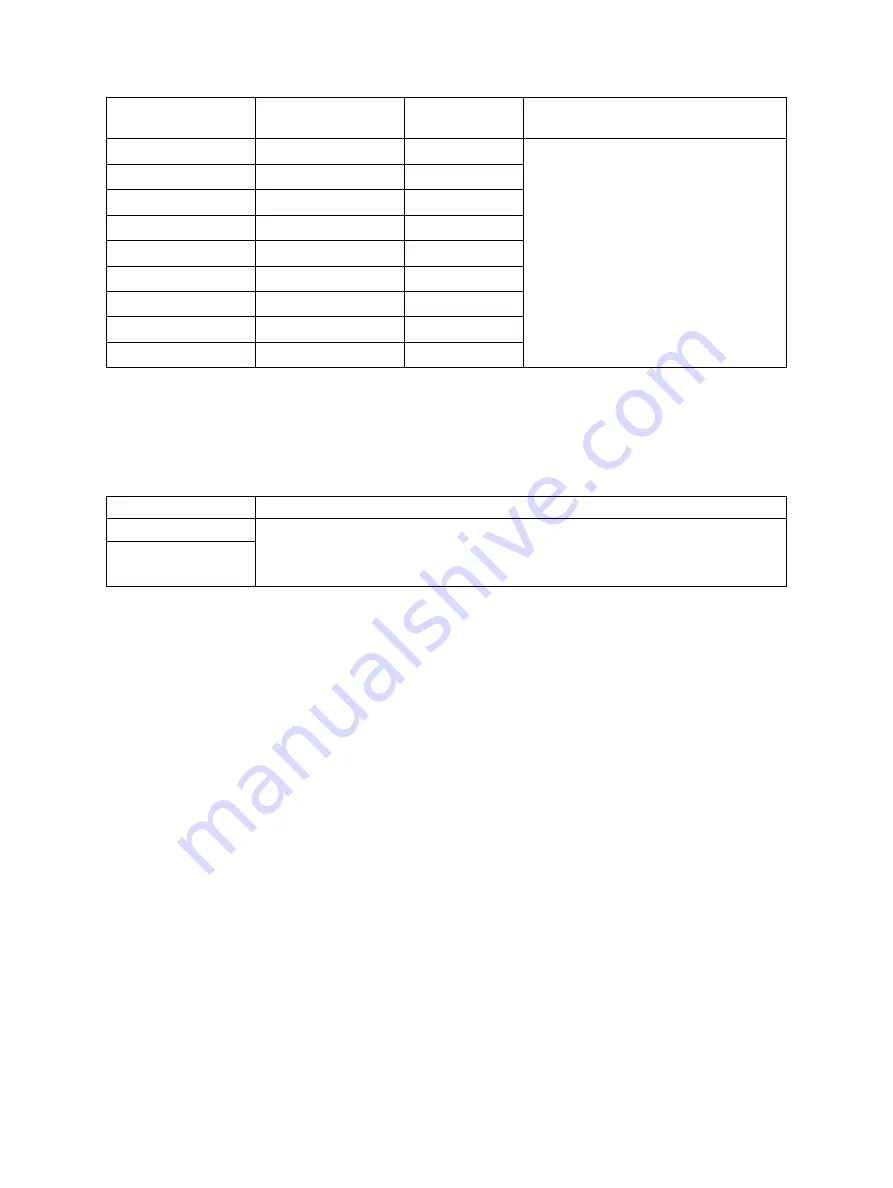
e-STUDIO2020C/2330C/2820C/2830C/3520C/3530C/4520C
© 2008 - 2011 TOSHIBA TEC CORPORATION All rights reserved
ADJUSTMENT
3 - 52
3.3.12
Toner limit threshold adjustment
<Adjustment Mode (05)>
<Procedure>
The procedure is the same as that of
P.3-46 "3.3.2 Gamma balance adjustment (Black Mode)".
3.3.13
Screen switchover
<Adjustment Mode (05)>
<Procedure>
The procedure is the same as that of
P.3-49 "3.3.4 Adjustment of faint text".
Smooth
(PS/PCL/XPS)
Detail
(PS/PCL/XPS)
Paper type
Remarks
8071-0
8070-0
Plain paper
The larger the value is, the darker the
image in the high density area becomes.
Acceptable values: 0 to 255
(Default: 128)
8071-2
8070-2
Recycled paper
8071-3
8070-3
Thick paper 1
8071-4
8070-4
Thick paper 2
8071-5
8070-5
Thick paper 3
8071-6
8070-6
Thick paper 4
8071-7
8070-7
Special paper 1
8071-8
8070-8
Special paper 2
8071-9
8070-9
OHP film
Code
Remarks
8176
The level of screen ruling shown in the screen selecting menu of the printer driver can
be switched.
0: High screen ruling value (smoother image)
1: Low screen ruling value (rougher image)
8179
(EFI Printer Board)
















































