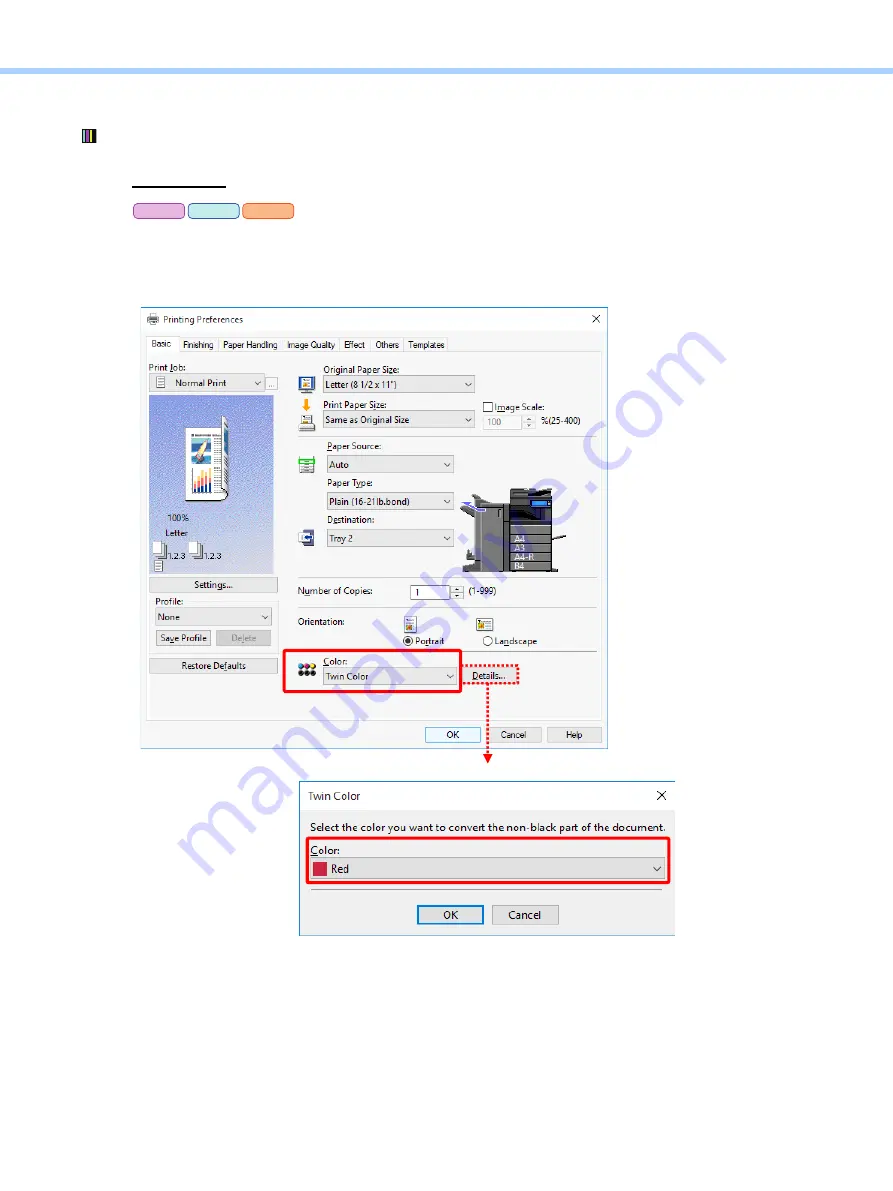
3.Printer-specific Adjustments
e-STUDIO2010AC/2510AC/2515AC/3015AC/3515AC/4515AC/5015AC
© 2018 TOSHIBA TEC CORPORATION All rights reserved
3-92
3.12.1
To Adjust Colors
(1) Select “Twin Color” from among the “Color” options on the printer driver.
For Windows
Open the property page of the printer driver. Select “Twin Color” from among the “Color” options in
the “Basic” tab. Click “Details”. Select the color to be used for the area other than black, from among
the “Color” options.
PCL
PS
XPS
Summary of Contents for e-STUDIO2010AC
Page 1: ...File No SME18003400 R180821V5800 TTEC Ver00F_2018 10 ...
Page 6: ...Revision Record Ver00 2018 10 19 Page Contents All Initial release ...
Page 339: ......
Page 340: ......






























