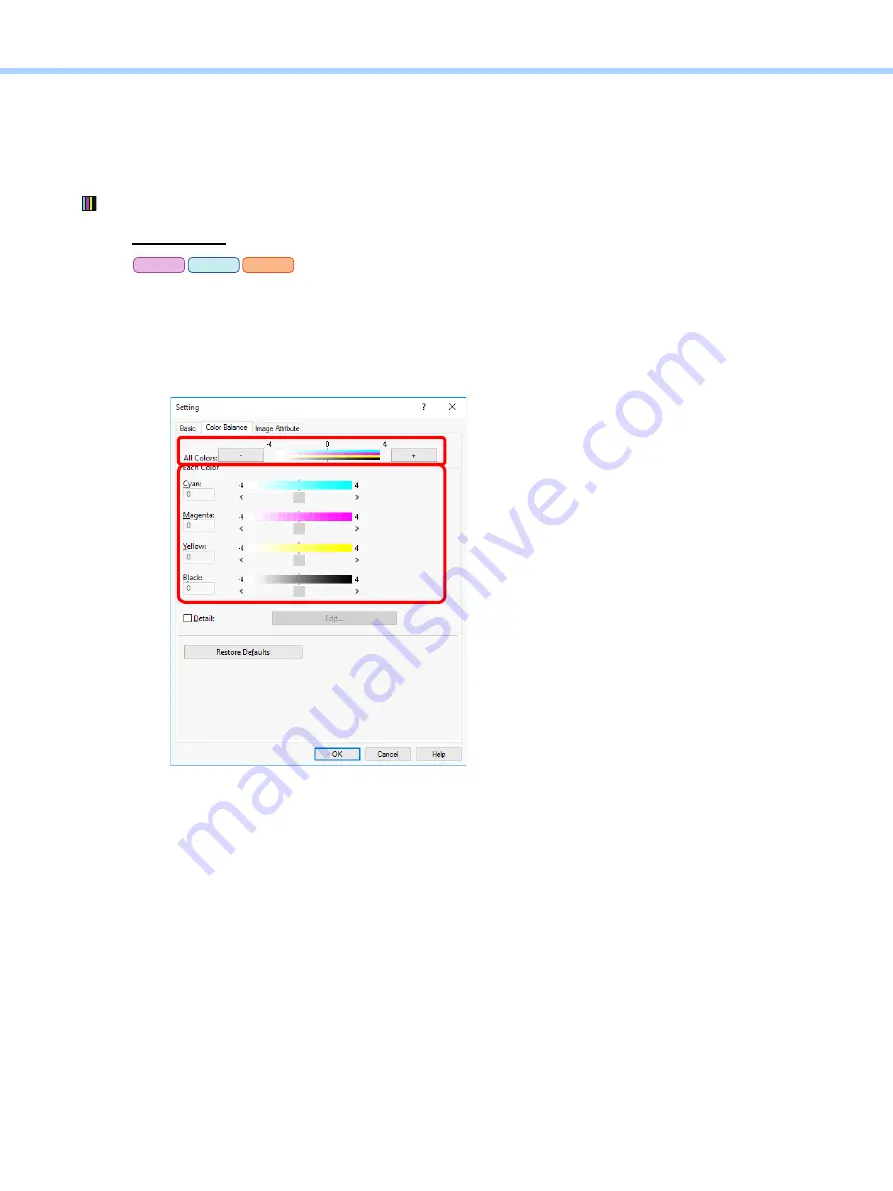
3.Printer-specific Adjustments
© 2018 TOSHIBA TEC CORPORATION All rights reserved
e-STUDIO2010AC/2510AC/2515AC/3015AC/3515AC/4515AC/5015AC
3-13
3.1.5
Color Balance Adjustment
You can adjust the color tone and density of printing as well as the reproducibility of low/middle density.
Printer driver
Change the “Color Balance” option on the printer driver.
For Windows
* This adjustment will have an effect only on Auto or Color mode printing.
Open the property page of the printer driver. Click [Image Type Quality] in the “Image Quality” tab.
Change the option in the “Color Balance” or “Image Attribute” tab.
• “Color Balance” tab: Change the “All Colors” or “Each Color” option
• Initially, change the value by 4 steps, while checking the printouts until the optimum value is
obtained.
PCL
PS
XPS
Summary of Contents for e-STUDIO2010AC
Page 1: ...File No SME18003400 R180821V5800 TTEC Ver00F_2018 10 ...
Page 6: ...Revision Record Ver00 2018 10 19 Page Contents All Initial release ...
Page 339: ......
Page 340: ......






























