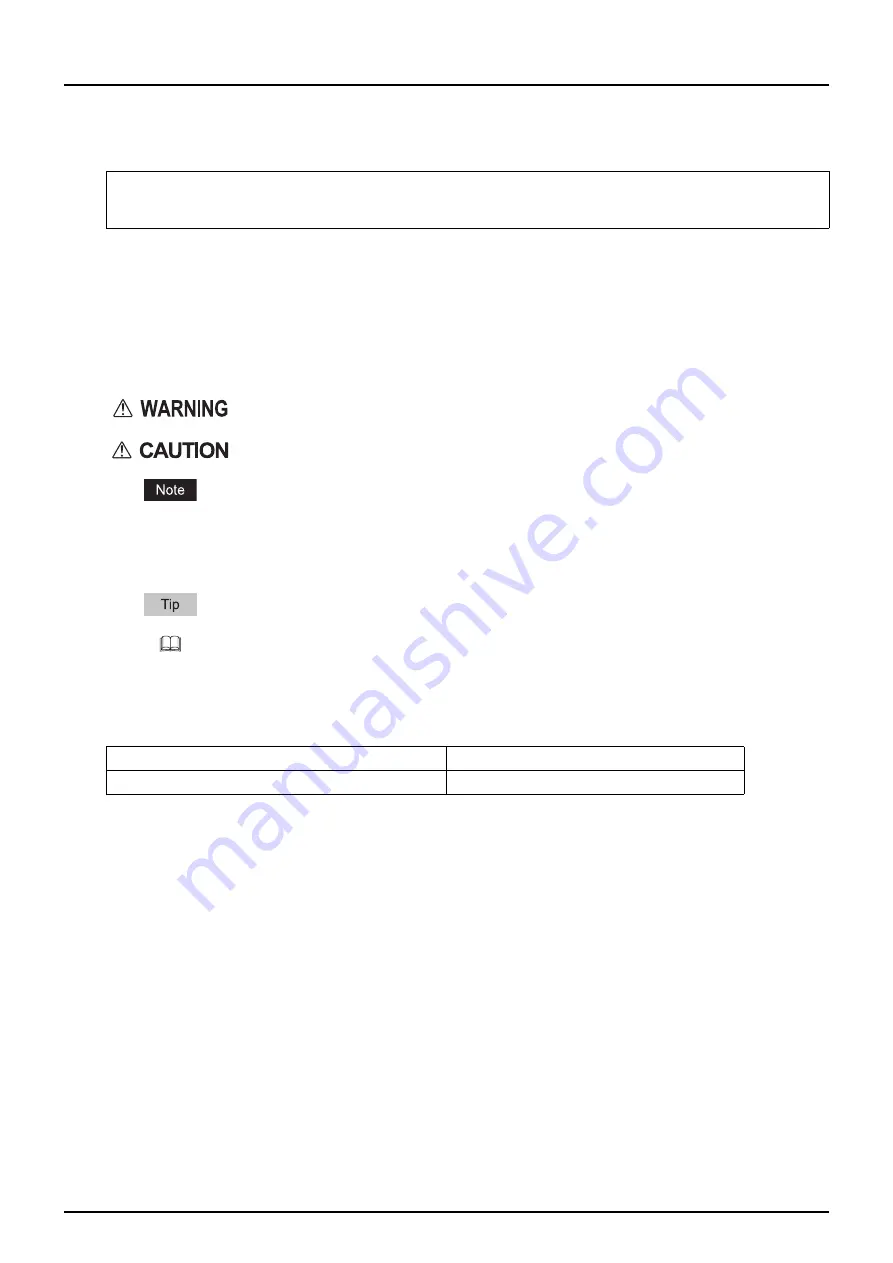
Preface 1
Preface
Thank you for purchasing TOSHIBA Multifunctional Digital Systems. This manual describes how to use the
copying functions. Read this manual before using this equipment. Keep this manual within easy reach, and
use it to configure an environment that makes the best use of the e-STUDIO’s functions.
How to read this manual
Symbols in this manual
In this manual, some important items are described with the symbols shown below. Be sure to read these
items before using this equipment.
Other than the above, this manual also describes information that may be useful for the operation of this
equipment with the following signage:
Model and series names in this manual
In this manual, each model name is replaced with the series name as shown below.
The e-STUDIO507 Series provide the scanning and printing function as an option. However, this optional
scanning/printing function is already installed in some models.
Indicates a potentially hazardous situation which, if not avoided, could result in death,
serious injury, or serious damage, or fire in the equipment or surrounding objects.
Indicates a potentially hazardous situation which, if not avoided, may result in minor or
moderate injury, partial damage to the equipment or surrounding objects, or loss of data.
Indicates information to which you should pay attention when operating the equipment.
Describes handy information that is useful to know when operating the equipment.
Pages describing items related to what you are currently doing. See these pages as
required.
Model name
Series name in this manual
e-STUDIO207L/257/307/357/457/507
e-STUDIO507 Series
Summary of Contents for e-STUDIO 207L
Page 1: ...MULTIFUNCTIONAL DIGITAL SYSTEMS Copying Guide ...
Page 8: ...6 CONTENTS ...
Page 52: ......
Page 72: ...3 BASIC COPY MODES 70 Selecting Finishing Mode MJ 5005 1 Tray MJ 5006 1 Tray 1 1 ...
Page 128: ......
Page 160: ......
Page 166: ......
Page 170: ...168 INDEX ...
Page 171: ...DP 2072 2572 3072 3572 4572 5072 OME14002500 ...




































