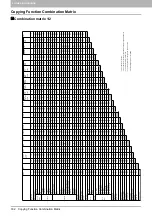7.CONFIRMING JOB STATUS
Confirming Copy Job Status 153
7 CONFIRMING JOB STATUS
Moving jobs
You can change the order of the jobs in waiting by moving them within the list.
You can only move jobs from and to those whose status is “Wait”.
1
Select the desired job on the print job list, and then press [MOVE].
2
Select the position that you want the job to move to. (It will come under the selected
job.)
Summary of Contents for e-STUDIO 207L
Page 1: ...MULTIFUNCTIONAL DIGITAL SYSTEMS Copying Guide ...
Page 8: ...6 CONTENTS ...
Page 52: ......
Page 72: ...3 BASIC COPY MODES 70 Selecting Finishing Mode MJ 5005 1 Tray MJ 5006 1 Tray 1 1 ...
Page 128: ......
Page 160: ......
Page 166: ......
Page 170: ...168 INDEX ...
Page 171: ...DP 2072 2572 3072 3572 4572 5072 OME14002500 ...