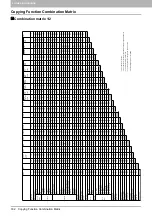7.CONFIRMING JOB STATUS
Confirming Copy Job Status 151
7 CONFIRMING JOB STATUS
Deleting jobs
You can delete jobs that you no longer need to print.
1
Select the desired job on the print job list, and then press [DELETE]. You can select
more than one job.
2
Press [DELETE].
The job is now deleted.
You cannot use the print job list to delete fax/Internet Fax jobs and E-mail reception print jobs.
Summary of Contents for e-STUDIO 207L
Page 1: ...MULTIFUNCTIONAL DIGITAL SYSTEMS Copying Guide ...
Page 8: ...6 CONTENTS ...
Page 52: ......
Page 72: ...3 BASIC COPY MODES 70 Selecting Finishing Mode MJ 5005 1 Tray MJ 5006 1 Tray 1 1 ...
Page 128: ......
Page 160: ......
Page 166: ......
Page 170: ...168 INDEX ...
Page 171: ...DP 2072 2572 3072 3572 4572 5072 OME14002500 ...