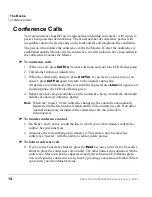Advanced Operation
Background Music
Strata CTX DKT3000/2000-Series Telephone 05/02
27
Background Music
You can set background music over your telephone speaker or over external speakers.
Up to 16 different music sources can be applied to the Strata CTX system: the first
source is Quiet Tone, all others can be music or recorded information.
➤
To enable background music on your telephone speaker
➤
Press the
%*0
+ n(
) +
%*0
, where n is the music sources 1~16
...or press an extension
+ n +
+
6SNU
, where n is the music
source 1~16. If the music source is a single digit, press
before pressing
6SNU
. If
the source is omitted, then the last selected music source is selected.
➤
To cancel background music on your telephone speaker
➤
Press
%*0
...or press an extension
+
6SNU
.
➤
To enable background music over your external paging speakers
➤
Press
%*0H[W
and enter a source number (1~16) to select a music source
...or press an extension
+ n(
) +
6SNU
, where n is the music source
1~16. If the music source is a single digit, press
before pressing
6SNU
. If the
source is omitted, then the last selected music source is selected.
➤
To cancel background music over your external paging speakers
➤
Press
%*0H[W
...or press an extension
+
6SNU
.
Summary of Contents for DKT3020 SD
Page 10: ...Contents Appendix A Centrex Application vi Strata CTX DKT3000 2000 Series Telephone 05 02 ...
Page 14: ...Introduction Related Documents Media x Strata CTX DKT2000 3000 Series Telephone 05 02 ...
Page 32: ...The Basics LCD Contrast Adjustments 18 Strata CTX DKT3000 2000 Series Telephone 05 02 ...
Page 88: ...User Programming LED Indicator Details 74 Strata CTX DKT3000 2000 Series Telephone 05 02 ...
Page 100: ...Button Labels Delayed Ringing 86 Strata CTX DKT3000 2000 Series Telephone 05 02 ...