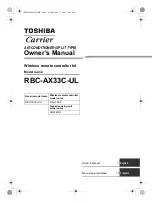– 9 –
Preset operation
Set your preferred operation mode for future use.
The setting is memorized by the unit for future operation
(except airflow direction).
Select your preferred operation.
1
Push the PRESET button for 3 seconds to
memorize the setting.
The
mark
is
displayed.
When you push this button next time, the memorized
operation mode will be enabled.
Comfort sleep operation
COMFORT SLEEP mode is a OFF timer operation with
automatic temperature and fan speed adjustment.
1
Push the COMFORT SLEEP button.
Select 1, 3, 5 or 9 hours for the OFF timer operation.
CAUTION
• The COMFORT SLEEP mode is not enabled in the
DRY or FAN ONLY operation.
• When Auto changeover control mode is selected,
the air conditioner does not automatically control the
room temperature.
Sleep timer operation
To start the sleep timer (OFF timer) operation
1
Push the SLEEP button.
Select 1, 3, 5 or 9 hours for the OFF timer operation.
TEMP
1
TEMP
1
CLR
SLEEP
SET
TEMP
1
9-EN
+EH99950601.BOOK Page 9 Friday, June 12, 2015 10:38 AM