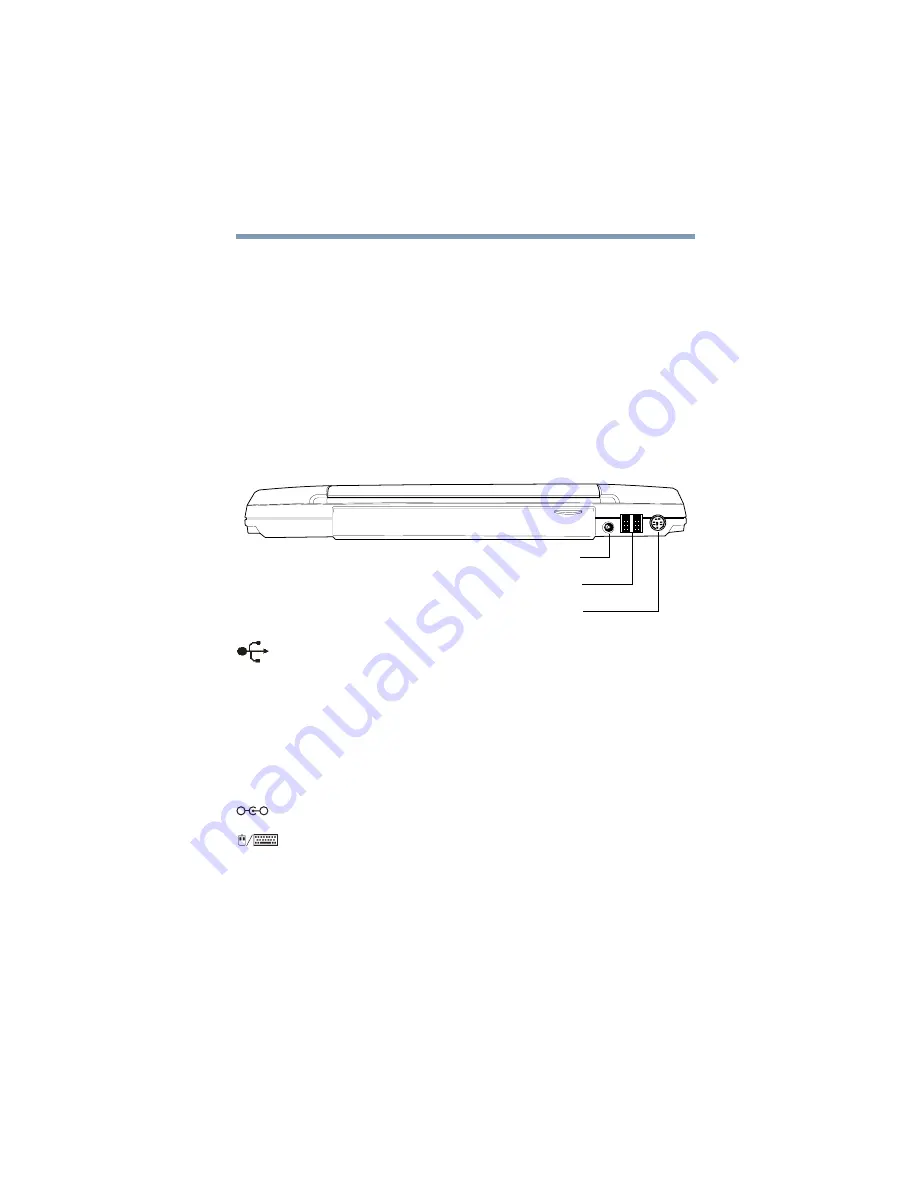
31
Finding Your Way Around
Finding where everything is located
Display latch—Sliding the display latch opens the computer
display panel. For more information, see
System indicator panel—The system indicator panel is made up
of several status lights that provide information about various
system functions. See
“System indicator panel lights” on
for a description of each of the panel lights.
Back with rear panel closed
USB ports—The USB (Universal Serial Bus) ports provide a
connection for USB peripherals. USB is a single-cabling and
connection standard that supports a data transfer rate of up to
12 million bits per second (Mbps) for peripherals such as
keyboards, pointing devices, a diskette drive and a video camera.
USB allows “hot swapping” of peripherals, which means that
components may be plugged and unplugged while the computer is
on.
DC IN socket—Lets you plug in the AC adapter.
PS/2
™
port—Lets you connect an optional PS/2-compatible
mouse or keyboard. You can use an optional Y-cable to connect
both a mouse and a keyboard to the port.
USB ports
DC IN socket
PS/2 port
_
+
















































