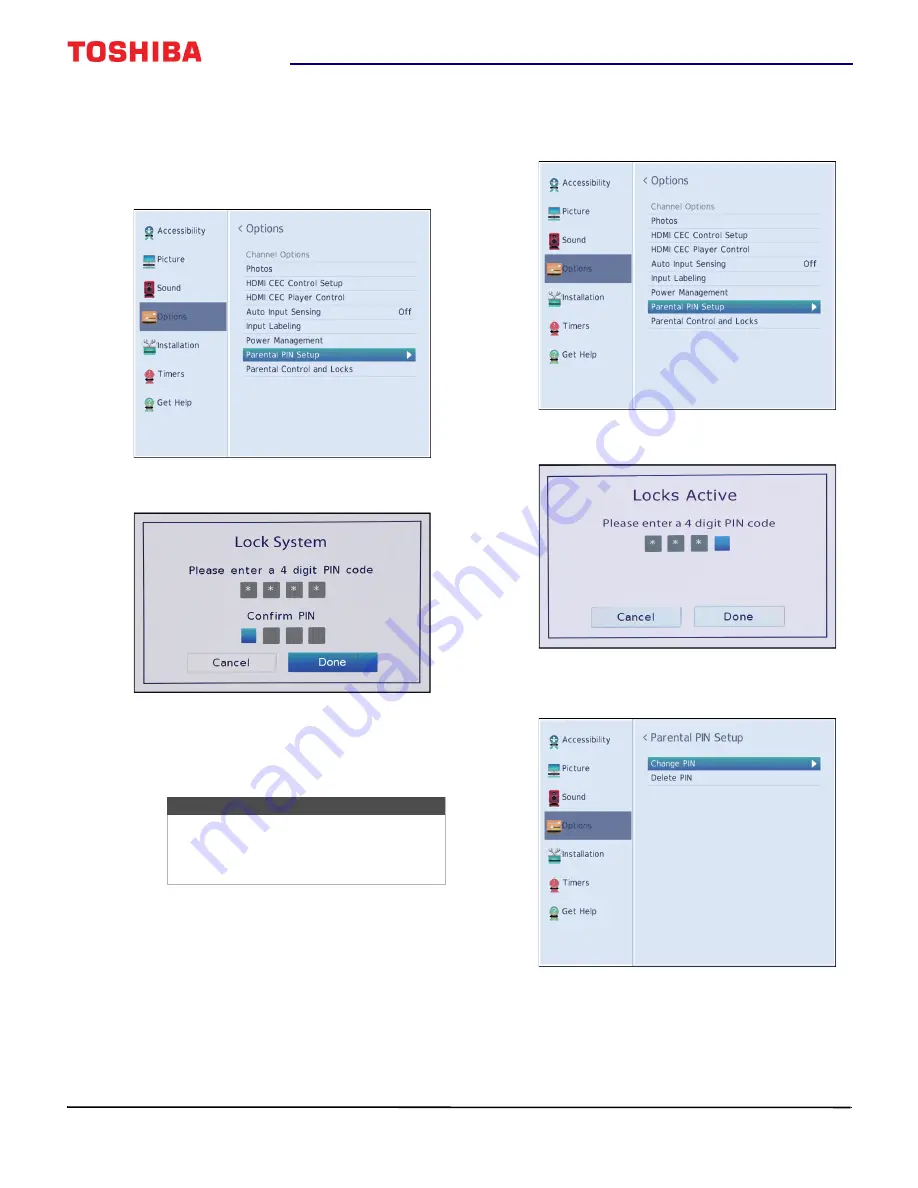
45
32" 720p 60Hz LED TV
www.tv.toshiba.com
Setting a new PIN
A PIN is necessary for some menus. The
Parental
Control and Locks
menu is grayed out if no PIN has
been set.
1
Press
MENU
, press
or
to highlight
Options
,
then press
ENTER
.
2
Highlight
Parental PIN Setup
, then press
ENTER
.
3
Use the number buttons to enter a 4-digit PIN,
enter the code again to confirm, then press
ENTER
. The
Parental PIN Setup
menu opens.
4
Press
EXIT
to close the menu.
Changing or deleting the PIN
1
Press
MENU
, press
or
to highlight
Options
,
then press
ENTER
.
2
Highlight
Parental PIN Setup
, then press
ENTER
.
3
Use the number buttons to enter your 4-digit PIN,
then press
ENTER
.
4
Highlight
Change PIN
or
Delete PIN
, then press
ENTER
.
Note
If you forget your PIN, open the screen
where you enter your PIN, then press
INFO
four times within five seconds. The PIN is
cleared and you can enter a new PIN.






























