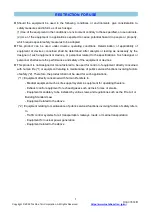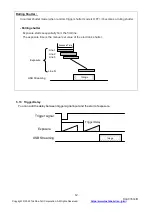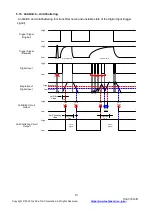9
DAA03564
B
Copyright © 2022 Toshiba Teli Corporation, All Rights Reserved.
https://www.toshiba-teli.co.jp/en/
5.
Functions
5.1
Gain
Manual gain and automatic gain control (AGC) settings are provided. Gain is adjustable from 0 to
+24dB.
5.1.1 Manual
The camera gain can be set manually.
5.1.2 AGC
The camera gain is automatically adjusted to suit subject brightness.
Notes on gain setting:
Setting the gain value too high increases noises. When you adjust the brightness of the image, I ask
you to have final image quality checked with your environment.
5.2
Black Level
Black level is adjustable from -25% to +25% as white saturation level is 100%.
5.3
Gamma
Gamma correction curve is adjustable from 0.45 to 1.
5.4
LUT (Look up Table)
Arbitrary curve and binarization are possible by using 12 bit input and 12 bit output LUT.
5.5
Exposure Time
Manual exposure time and automatic exposure time control (AE) are available
5.5.1 Manual
Exposure time is adjustable by micro-second unit.
5.5.2 AE
The exposure time is adjusted automatically to suit subject brightness.
This mode can also operate with AGC (Automatic Gain Control) to automatically adjust fluctuations
in subject brightness across a wide range (ALC operation).
5.6
White balance
Color models have two white balance modes, manual white balance (MWB) and one-push auto white
balance (OPWB). Select the mode to suit the subject and purpose.
5.6.1 MWB
R/B gain can be set independently.
5.6.2 OPWB
When OPWB is executed, the camera adjusts R/B gain automatically.