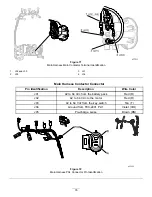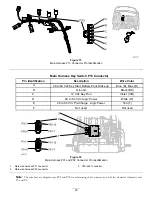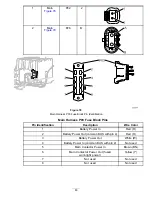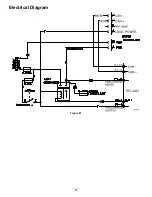Fault 10 Motor Stalled
InfoCenter Display:
Motor Stalled
Fault Description
The motor was at zero rpm for more than 3 seconds during operation.
Conditions for Setting the Fault
Heavy cutting conditions or a cutting unit malfunction is causing excessive motor drag, resulting in an overcurrent or
overvoltage condition.
Recommended Service Actions
Step 1:
Verify that the fault repeats.
1.
Clear the InfoCenter fault log. Refer to
Clearing the InfoCenter Fault Log (page 19)
.
2.
Disconnect the battery pack for 30 seconds. Refer to
Disconnecting the Battery Pack (page 17)
.
3.
Connect the battery pack. Refer to
Connecting the Battery Pack (page 17)
.
4.
Start and operate the machine. Refer to the
eFlex Operator’s Manual
Pass
The fault did not repeat. Go to
Returning the Equipment to Service (page 19)
and follow the
steps listed.
Note:
If the fault does not repeat, a false detect event may have occurred.
Fail
The fault repeated. Go to step 2.
Step 2:
Check the charge level of the battery.
Check the InfoCenter LCD screen to ensure that the charge level is adequate. If the battery indicator does not show at least 1
full block, connect the battery charger to the battery pack and charge the battery pack to at least 40% capacity.
Step 3:
Check for physical obstructions of the reel and the traction drum.
Physical obstructions can be twine, rope, wire, debris, tree branch, etc.
1.
Disconnect the battery pack. Refer to
Disconnecting the Battery Pack (page 17)
.
2.
Remove the obstruction.
3.
Connect the battery pack. Refer to
Connecting the Battery Pack (page 17)
.
4.
Start and operate the machine. Refer to the
eFlex Operator’s Manual
Pass
The fault did not return. Go to
Returning the Equipment to Service (page 19)
and follow the steps
listed.
Note:
If the fault does not repeat, a false detect event may have occurred.
Fail
The fault repeated. Go to step 4.
Step 4:
Verify that the machine assemblies rotate freely and operate without
excessive force and friction.
For free rotation checks, refer to the
eFlex Service Manual
for disengaging the drum and reel drive/clutch.
1.
Check that the housings and covers are properly installed.
2.
Check that the brake assembly is properly installed and adjusted.
3.
Check for reel-to-bedknife contact.
88