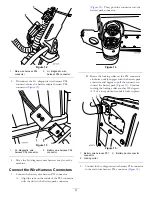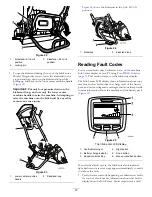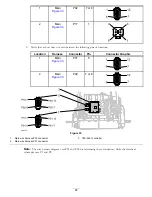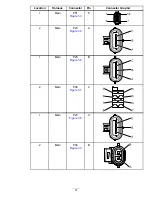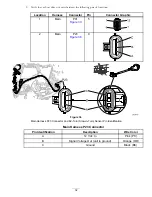Fault 02 12 Vdc Supply
InfoCenter Display:
12 Vdc Supply Fault
Fault Description
The TEC-2401 is not able to maintain 12 Vdc regulation at an acceptable level.
Circuit Description
The TEC-2401 has an internal DC-DC converter that supplies 12 Vdc power for various circuits including the InfoCenter, the
optional wireless hour meter, and the EZ-Turn (Slow-in-Turn) proximity sensor.
Conditions for Setting the Fault
The TEC-2401 checks and then monitors for proper voltage. If the 12 Vdc output is not maintaining regulation (i.e., dropping
below 10.65 Vdc), the system triggers the fault.
Note:
The most likely cause for this fault is a short circuit of the 12 Vdc supply line.
Recommended Service Actions
Step 1:
Verify that the fault repeats.
1.
Clear the InfoCenter fault log. Refer to
Clearing the InfoCenter Fault Log (page 19)
.
2.
Disconnect the battery pack for 30 seconds. Refer to
Disconnecting the Battery Pack (page 17)
.
3.
Connect the battery pack. Refer to the
Connecting the Battery Pack (page 17)
4.
Start and operate the machine. Refer to the
eFlex Operator’s Manual.
Pass
The fault did not repeat. Go to
Returning the Equipment to Service (page 19)
and follow the
steps listed.
Note:
If the fault does not repeat, a false detect event may have occurred.
Fail
The fault repeated. Go to step 2.
Step 2:
Check the charge level of the battery.
Check the InfoCenter LCD screen to ensure that the charge level is adequate. If the battery indicator does not show at least 1
full block, connect the battery charger to the battery pack and charge the battery pack to at least 40% capacity.
Step 3:
Remove 2 access covers to aid troubleshooting.
Performing these steps provides access to connectors on the wire harnesses.
1.
Remove the console cover. Refer to
Console Cover (page 19)
.
2.
Remove the power center cover. Refer to
Power Center Cover (page 20)
.
Step 4:
Use a multimeter to perform voltage, continuity, and short condition
checks.
Note:
You will find additional wire harness and connector information in
Appendix A: Wire Harnesses (page 113)
and
Appendix B: Toro Electronic Controller Connections (page 135)
.
The 12 Vdc supply is connected to these components:
•
InfoCenter
•
Optional wireless hour meter
•
EZ-Turn (Slow-in-Turn) proximity sensor
23