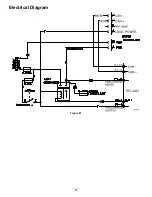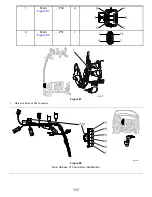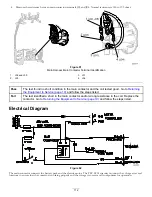Fault 13 Internal Battery
InfoCenter Display:
Internal Battery Fault
Fault Description
The Battery Management System (BMS) monitors voltage, current, and temperature conditions of the battery pack. The battery
pack CAN system supplies the fault message related to the critical or non-critical fault.
Conditions for Setting the Fault
The internal battery fault is triggered for communication, voltage, current, and temperature out of range conditions. A defective
battery fuse also causes this fault.
Recommended Service Actions
Step 1:
Verify that the fault repeats.
1.
Clear the InfoCenter fault log. Refer to
Clearing the InfoCenter Fault Log (page 19)
.
2.
Disconnect the battery pack for 30 seconds. Refer to
Disconnecting the Battery Pack (page 17)
.
3.
Connect the battery pack. Refer to
Connecting the Battery Pack (page 17)
4.
Start and operate the machine. Refer to the
eFlex Operator’s Manual
.
Pass
The fault did not repeat. Go to
Returning the Equipment to Service (page 19)
and follow the
steps listed.
Note:
If the fault does not repeat, a false detect event may have occurred.
Fail
The fault repeated. Go to step 2.
Step 2:
Charge the battery pack.
Refer to the Lithium Battery Pack Charger Operation section of the
eFlex Service Manual
chapter 4, Electrical System.
1.
Ensure the battery pack charger is turned off.
2.
Connect the battery pack charger to the battery pack.
3.
Switch the battery pack charger on.
4.
Fully charge the battery pack.
5.
Switch the battery pack charger off.
6.
Disconnect the battery pack charger from the machine.
7.
Start the machine.
Pass
The fault did not return. Go to
Returning the Equipment to Service (page 19)
and follow the steps
listed.
Fail
The fault repeated. Go to step 3.
Step 3:
Test the key switch.
Note:
You will find additional wire harness and connector information in
Appendix A: Wire Harnesses (page 113)
and
Appendix B: Toro Electronic Controller Connections (page 135)
.
Refer to the
eFlex Service Manual
for Key Switch Testing in the Component Testing section.
100