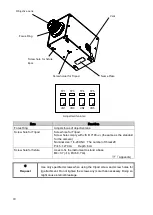24
3. Settings
3.1
Function mode
You can change and confirm the setting and the parameter in function mode.
3.1.1
Enter and escape from the function mode
Press [FUNCTION] switch to enter and escape from the function mode.
■
Enter function mode
1
Confirm that the instrument is in HOLD status.
2
Press [FUNCTION] switch for 2 seconds to enter the function mode.
☞
「
3.1.2 Setting Menu/Confirm setting data
」
■
Escape from the function mode
Press [FUNCTION] switch to escape from the function mode and return to the measurement
mode.
When escaping from the FUNCTION mode, press the [FUNCTION] switch, need not to press
and hold the [FUNCTION] switch.
3.1.2
Setting Menu / Confirm setting data
Each time you press [ENTER] switch in the function mode, the item in the menu change to the
next. Press [ENTER] switch until the appropriate item appear.
Each item is described as below;
・
Average measure
☞
「
3.2.1 Average number
」
・
Measurement range
☞
「
3.2.2 Measurement range
」
・
Filter selection
☞
「
3.2.3 Filter selection
」
・
Correction factor
☞
「
3.2.4 Correction factor
」
・
Sensitivity mode
☞
「
3.2.5 Sensitivity mode
」
・
LAN parameter
☞
「
3.2.6 LAN Parameter
」
・
RS-232C parameter
☞
「
3.2.7 RS-232C parameter
」
・
Auto calibration
☞
「
3.2.8 Auto calibration
」
・
Buzzer
☞
「
3.2.9 Buzzer
」
・
Warm-up
☞
「
3.2.10 Warm-up
」
Memo
Summary of Contents for RD-80SA
Page 1: ...Instruction Manual Luminance Colorimeter Rev 6...
Page 2: ......