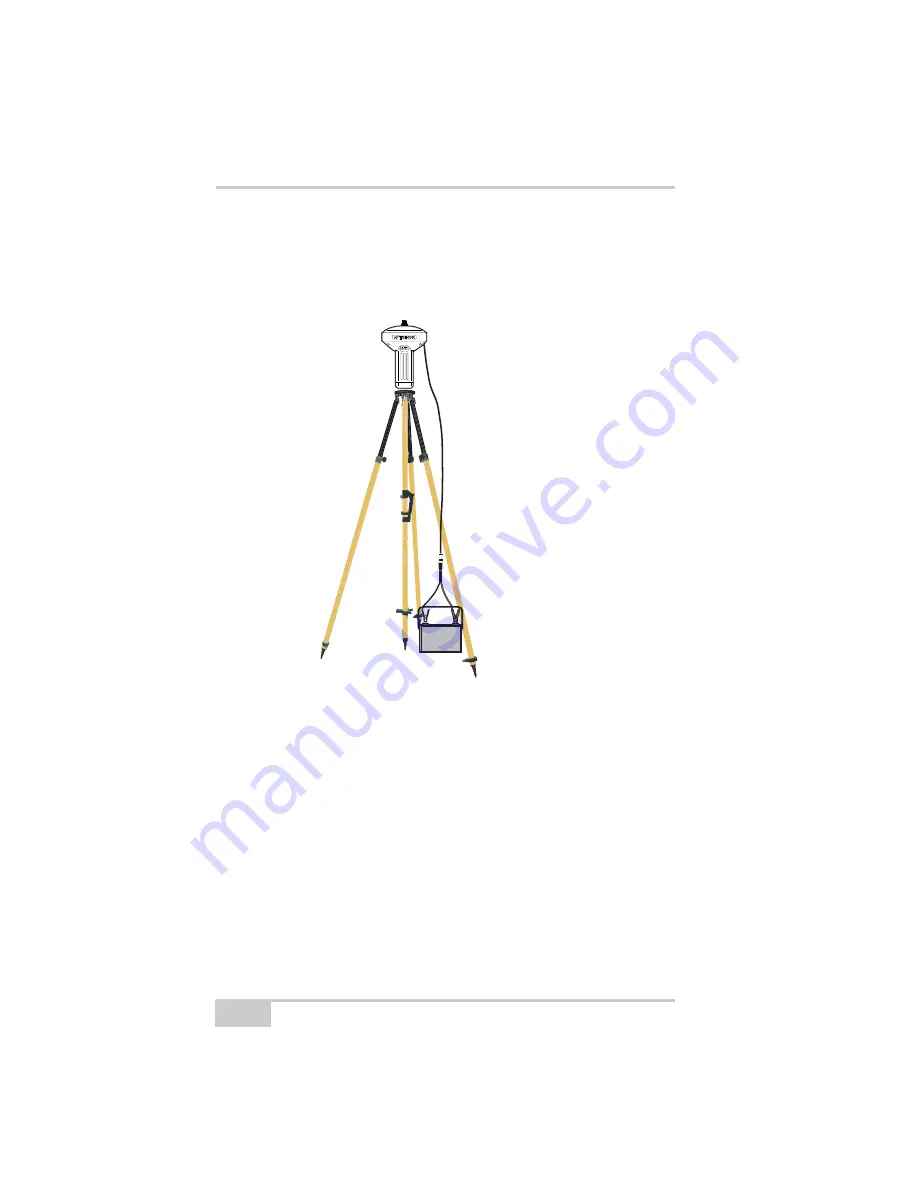
Pre-survey Preparation
GR-5 Operator’s Manual
2-20
1. Connect the ODU-to-alligator clips cable to a 12-volt battery.
2. Connect the ODU-to-alligator clips cable to the receiver’s power
port.
3. Turn on the receiver.
Figure 2-16. Connect an Auxiliary Battery and the Receiver
A single external 12 V, 2.3 A*h battery should run the receiver and
modem for about 9 hours and the receiver for 13 hours.
Turning On/Off the Receiver
To turn ON the receiver, press and hold the
power
button until the
LEDs briefly flash.
To turn OFF the receiver, press and hold the
power
button for more
than one and less than four seconds (until both the STAT and the
REC LEDs are off). This delay (about 1 second) prevents the receiver
from being turned off by mistake.
From receiver to
auxiliary battery
using ODU-to-
alligator clips
cable.
Summary of Contents for GR-5
Page 1: ... PERATORlS ANUAL ...
Page 2: ......
Page 4: ...ECO 4074 ...
Page 9: ...Table of Contents P N 7010 1004 v WEEE Directive C 2 Appendix D Warranty Terms D 1 Index ...
Page 10: ...Table of Contents GR 5 Operator s Manual Notes vi ...
Page 16: ...Preface GR 5 Operator s Manual Notes xii ...
Page 18: ...Introduction GR 5 Operator s Manual 1 2 Figure 1 1 GR 5 Receiver ...
Page 44: ...Introduction GR 5 Operator s Manual Notes 1 28 ...
Page 99: ...Configuring the Receiver Using TRU P N 7010 1004 3 27 Figure 3 24 Add New Message ...
Page 121: ...MINTER Configuration P N 7010 1004 3 49 Figure 3 42 MINTER Tab ...
Page 122: ...GR 5 Configuration GR 5 Operator s Manual 3 50 ...
Page 170: ...Troubleshooting GR 5 Operator s Manual Notes 6 12 ...
Page 188: ...GR 5 Operator s Manual Notes A 18 ...
Page 192: ...GR 5 Operator s Manual Notes B 4 ...
Page 196: ...GR 5 Operator s Manual Notes D 2 ...
Page 201: ......
















































