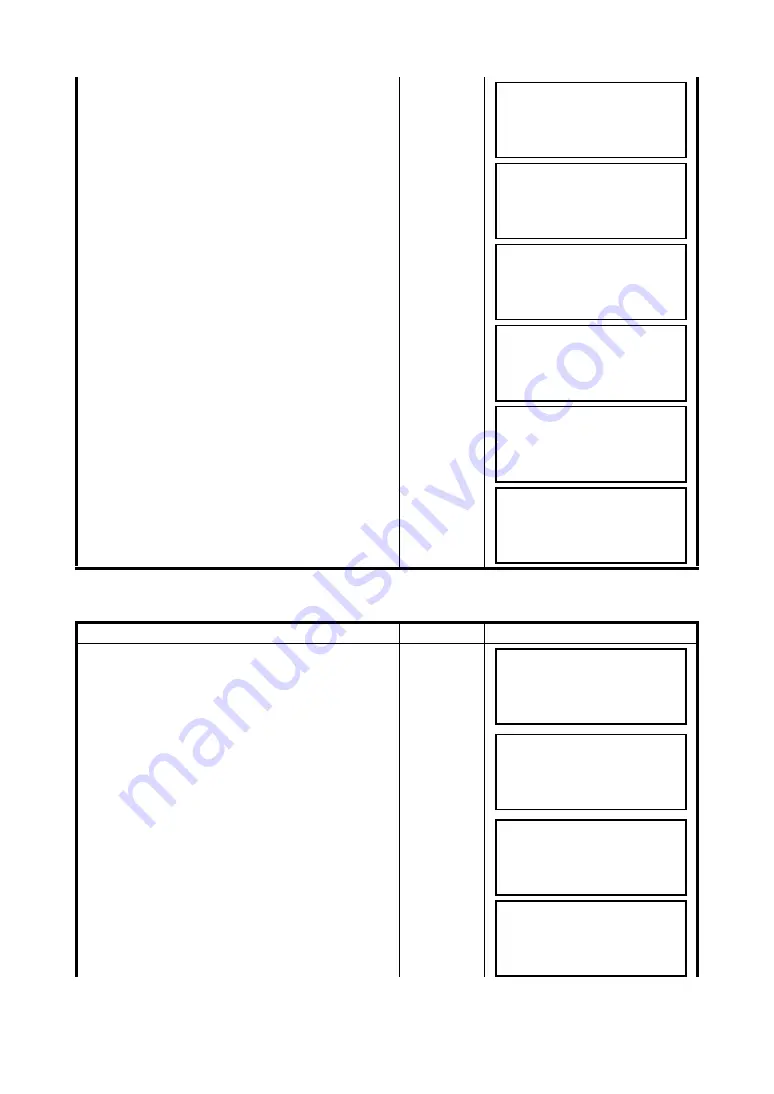
5-13
5 Instrument Settings
5.2.8 Adjusting the Tilt Sensor Installation Error
Calibrate tilt sensor 0 datum.
3
Press the [F3](
↓
) key twice to turn to the menu
page P3/3.
[F3]
[F3]
4
Press the [F2](UNIT SET) key.
[F2]
5
Press the [F3](
↓
) key.
[F3]
6
Press the [F4](EDIT) key.
[F4]
7
Press the [F1](METER) key to select “METER”.
[F1]
8
Press the [F4](SET) key.
[F4]
Operating procedure
Operation
Display
1
Press the [F3] (
↓
) key to display the second page
of the main menu.
[F3]
2
Press the [F2](SETTING MENU) key.
[F2]
3
Press the [F3] (
↓
) key 3 times to display the fourth
page.
[F3]
[F3]
[F3]
SETTING MENU
F1 TIME ADJUST
F2 UNIT SET
P3/4
↑
UNIT SET
→
TEMP.&PRES
ANGLE
P1/2
↑
↓
EDIT
UNIT SET
→
DISTANCE
FEET
P2/2
↑
↓
EDIT
UNIT SET
DISTANCE [ft+in]
F1:METER F2:FEET
F3:FEET+INCH SET
UNIT SET
DISTANCE [mt]
F1:METER F2:FEET
F3:FEET+INCH SET
UNIT SET
→
DISTANCE
METER
P2/2
↑
↓
EDIT
SELECT MENU
F1 STATION MENU
F2 SCAN MENU
P1/2
↓
SELECT MENU
F1 PROJECT MENU
F2 SETTING MENU
P2/2
↑
SETTING MENU
F1 NETWORK SETTING
F2 DATA MANAGE
P1/4
↓
↑
SETTING MENU
F1 TILT 0 ADJUST
P4/4
↑
Summary of Contents for GLS-1000 SERIES
Page 1: ...GLS 1000 SERIES LASER SCANNER INSTRUCTION MANUAL 64650 90070 ...
Page 2: ......
Page 74: ...EMC NOTICE 2008 TOPCON CORPORATION ALL RIGHTS RESERVED ...
Page 75: ......






























