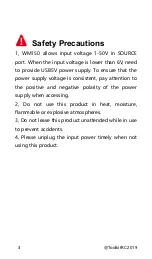@ToolkitRC 2019
7
First start
1.
Connect the power supply of 1-50V voltage to
the input port on the back of WM150. Need to
provide USB5V power supply, when the voltage
is lower than 6V. Otherwise it will alarm or not
boot.
2.
The display shows the boot logo and stays for 2
seconds.
3.
Boot sound with do-re-mid Simultaneously.
4.
After the boot is completed, the display enters
the main interface as shown below:
5.
If the position of the knob is not at the
minimum position, there will be a prompt
“Please pay attention to the knob position”
after booting, as shown below: