Reviews:
No comments
Related manuals for MRF-10

BOS R254K-UUI-LH10-S4
Brand: Balluff Pages: 196

OBC36
Brand: Dacor Pages: 4

IQ Motion S Series
Brand: QOLSYS Pages: 2

2601.03
Brand: Ikelite Pages: 2

PE-82MX
Brand: Acebil Pages: 11

SB6C
Brand: Yeti Cycles Pages: 17

VGB-2000
Brand: Datavideo Pages: 84

Fast Track C600
Brand: M-Audio Pages: 50

iVu Plus BCR
Brand: Banner Pages: 22

380-340A
Brand: Land Pride Pages: 10

WiFi MAX
Brand: Datel Pages: 7

m-TG103
Brand: mumbi Pages: 12

LPP6
Brand: Velleman Pages: 4

28036
Brand: Parallax Pages: 5

8983K
Brand: klicbag Pages: 2
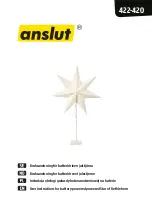
422-420
Brand: Anslut Pages: 15

RVS systems RVS-M641
Brand: Safe Fleet Pages: 24

invisibleSHIELD
Brand: Zagg Pages: 2

















