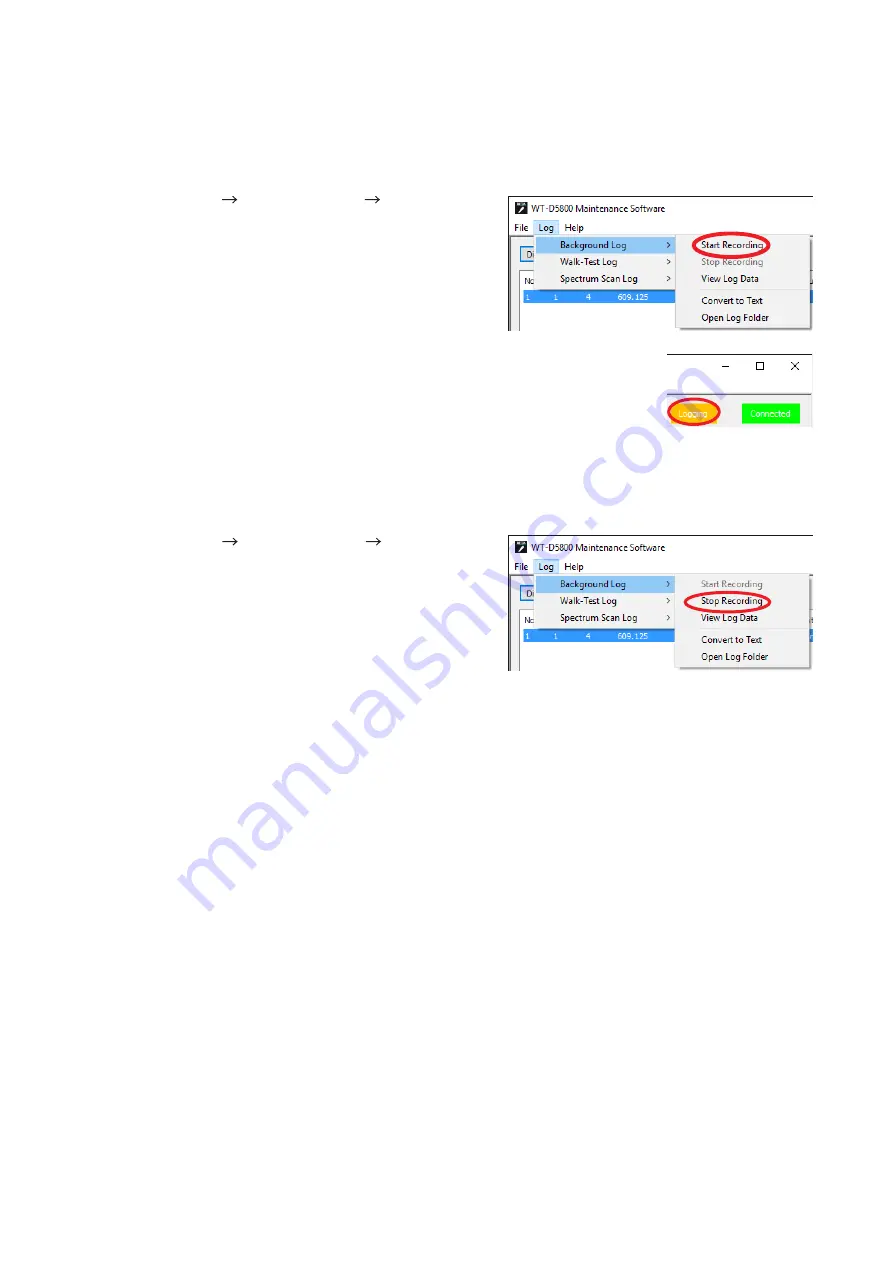
17
7.3.2. Recording Background Log
Note
• The Background Log cannot be recorded while the Walk-Test, Channel Scan, or Spectrum Scan is executed,
or while the detailed settings of the FBS function are shown.
• The Background Log can only be recorded while the receiver is connected.
Step 1. Select [Log Background Log Start Recording]
from the menu.
Starts recording the Background log.
The screen shows “Logging” at the upper right corner on the main screen during
recording.
Notes
• Do not turn off or disconnect the receiver while the Background Log is being
recorded. This will prevent the Background log from being stored.
Restarting recording can be done by following the procedure from Step 1.
• The Background Log can be recorded up to Max. 8 hours. Exceeding that will force the recording to
end.
Step 2. Select [Log Background Log Stop Recording]
from the menu.
Stops storing the log.
The log file will be stored in the data folder (
See
for the file name.
The log file will be stored even when logging is stopped
or is forcefully ended.



























