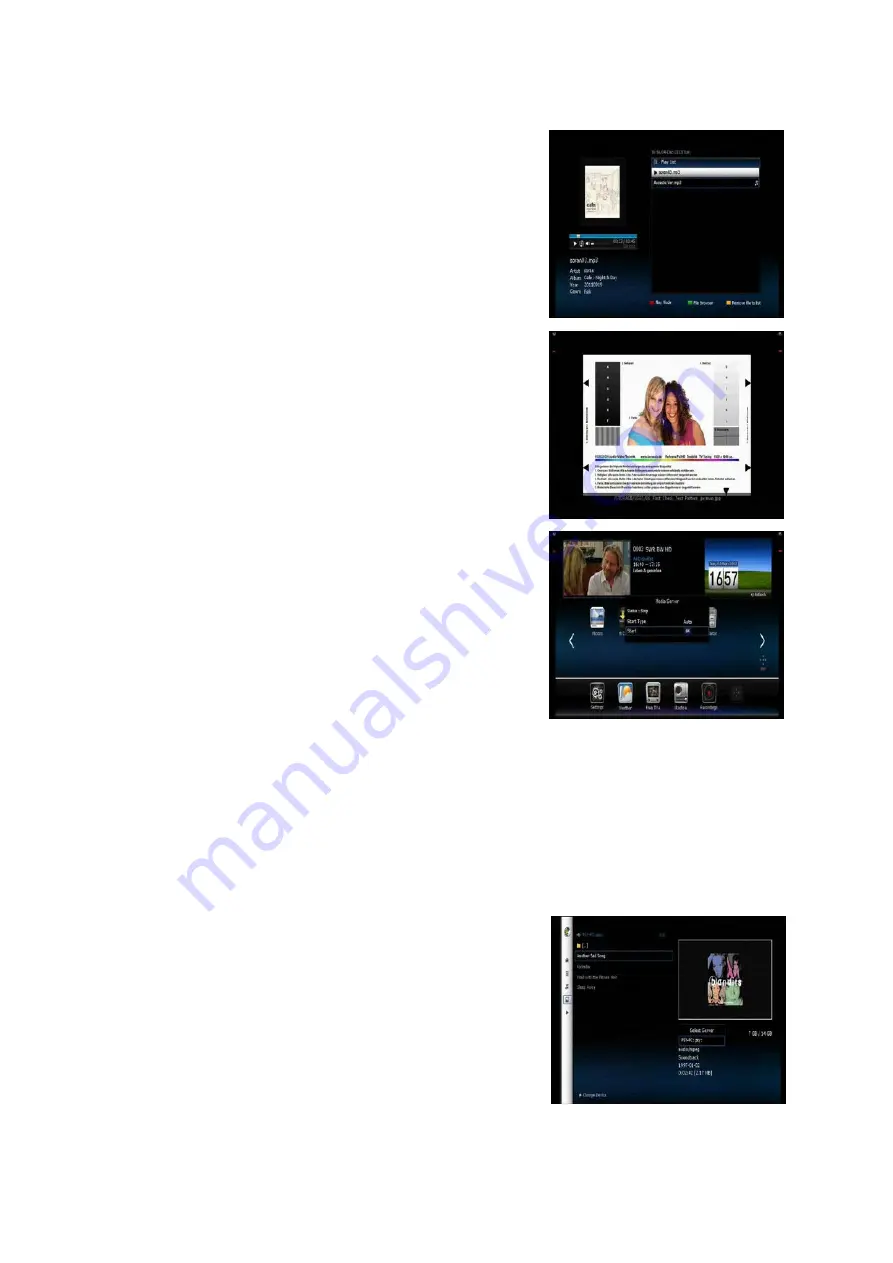
34
Music: When a Music file is selected, the picture of that Album
jacket will show (If available).
Here you are able to select the play types of Repeated,
Random play. And you can also make our own MP3 Play list.
Photo: In this menu, use the [Red] key to play your Photo slide
show. And press the [Green] key to change the option
settings.
DLNA- M Server : This feature enables you to share and play
the Media contents (Video, Audio, Photo) within your home
network (LAN). For example, if your STB and PC are both
connected within your home network, then you can play the
movie file (which are located in your PC) with your STB on the
TV screen in the living room.
In this ‘M Server mode’, STB will act as a Server.
-
Auto mode : After rebooting, M Sever is always in ‘Start’
status.
-
Manual mode : After rebooting, You need to manually set the M Server mode to ‘Start’ status.
* Below list shows the extension file names of the Media files, which are supported by this STB.
VIDEO :
mpg, mpeg, avi, divx, asf, wmv, mp4, m4v, mts, m2ts, m2t, mkv, vob, ts, flv, xvid, mov, 3
헤
.
AUDIO : mp3, flac, wma, asf, fla, flc, m4a, aac, m4p, wav, ogg, ac3, pcm.
PHOTO : jpg
Note: When the STB is in ‘normal Standby mode’, the M Server function is disabled. ( Menu >
Configuration > Power Saving in Standby Mode -> ‘On’ ).
DLNA- M Client : This feature enables you to share and play the
Media contents (Video, Audio, Photo) within your home
network (LAN).
In this ‘M Client mode’, STB will act as a Client device. This
means the STB will take the media contents from the other
devices (acting as a Server) such as your PC, Tablet and play
those contents on your TV screen.
Summary of Contents for Alpha Plus
Page 1: ...Full HD Triple Tuner Hybrid PVR Discover Your Smart Life User s Manual Tiviar α ...
Page 2: ......
Page 68: ...68 TV Brands Code Yorx 4016 Zanussi 2438 Zenith 2499 5874 4648 Zenor 6559 ZX 7733 ...
Page 69: ...Memo ...
Page 70: ...Memo ...
Page 71: ......
Page 72: ...V 13011 Eng Full HD Triple Tuner Hybrid PVR Tiviar ...
















































