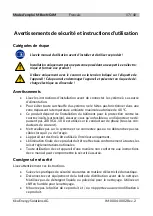M-Box NG4M User's Manual
English
5 / 40
tiko Energy Solutions AG
IM-0004-0002 Rev. 2
Operation
Device Operation
The operation of the M-Box is designed for unattended use and requires no interaction.
The left LED (round, marked as no. 1 in
IMAGE 5
) also serves as push button and offers
the following functions:
•
Holding down while engaging the M-Box to a power outlet:
o
a forced firmware update is triggered.
•
Pushing normal operation:
o
toggle between
user mode
and
technical mode.
o
User Mode: steady green L
ED. The “heartbeat” of the device is 1 mi-
nute. All status LEDs are updated every minute.
o
Technical Mode: blinking green LED. The “heartbeat” of the device is
1 second. The round LED blinks to show the device is working. Also,
every second all status LEDs are updated.
PLC Quality
Several factors can have an impact on the
quality of the communication through the
power lines
between the M-Box and the other tiko devices. It is advised to ensure the
following points:
•
Plug the M-Box directly into a wall socket, not into a power strip (
IMAGE 8
).
•
Do not plug in the M-Box near sources of disturbances like: Power supplies (e.g.
from routers, TV box or LED lamps) and transformers (e.g. for dimmable lamps).
•
Consider filtering the disturbance sources mentioned above using a PLC Filter,
e.g. myStrom Power Line Filter (REF PQFIL1-EU, PQFIL1-FR). A such example
setup is shown in
IMAGE 9
.