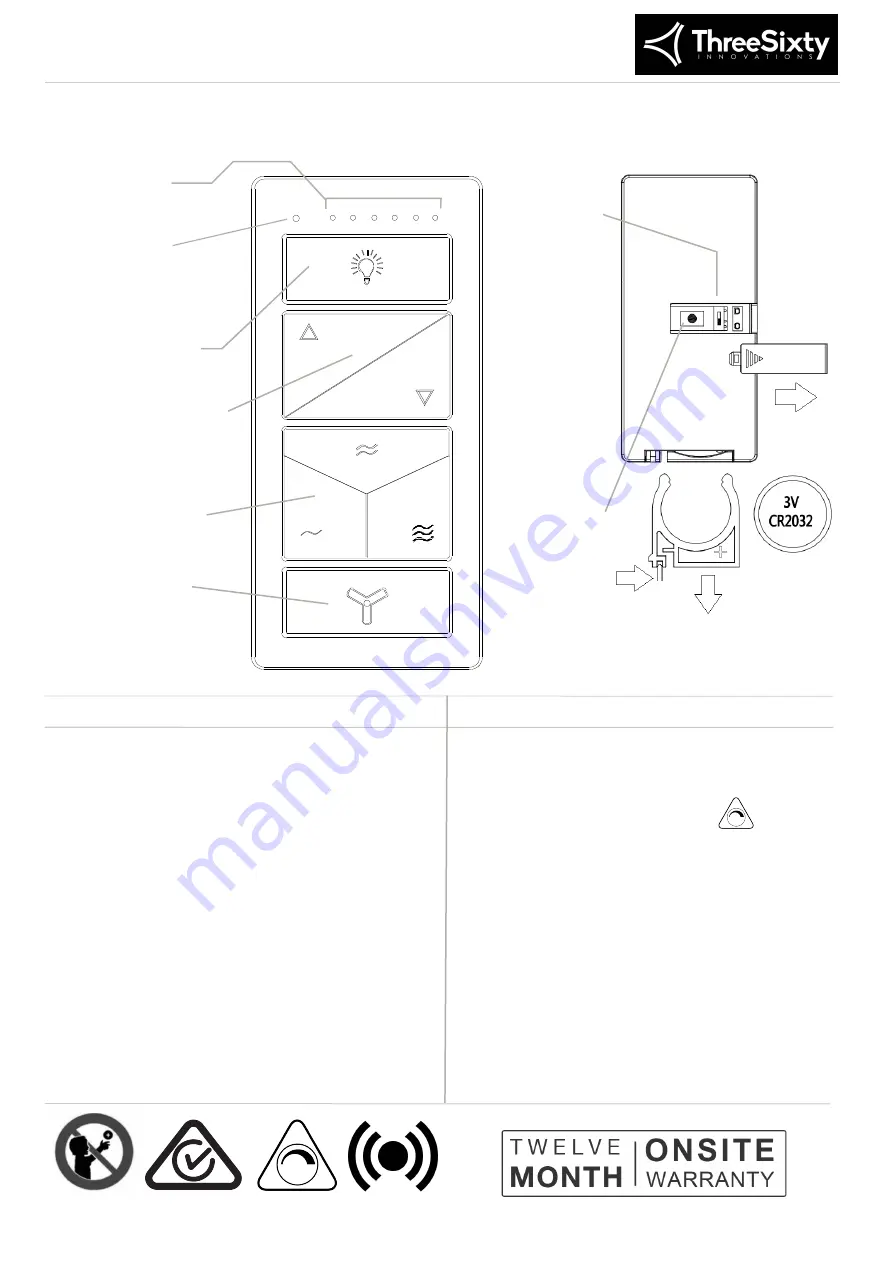
The ThreeSixty Mi-Remote is a simple to operate 3 speed remote
control system for your ceiling fan and associated light.
Mi-Remote User Guide
Specifications
Handset
Wall Bracket
77 mm
Height
115 mm
Height
36 mm
Width
70 mm
Width
Battery
1 x 2032 3V
Drill centres 84 mm
Freq:
433 MHz
Screw size M3 pan head
RF Power: 10uW EIRP
Receiver
Input 230-250V~ 50 Hz 250W 55
o
C Max (T
a
)
Outputs
100W AC motor fan (max)
100W max - incandescent lamps
40W max - LED lamps
Coin Cell Battery Warning
This product uses coin cells, also known as button batteries,
which can be harmful or fatal if ingested. Should the handset
battery compartment become damaged immediately
remove the battery and place it out of reach of children.
Immediately and safely dispose of old batteries and never
place any coin/button batteries in reach of children.
Replace damaged handsets. Call ThreeSixty on 1300 469 326
Transmitter LED
The LED glows when a button is
pressed to show the handset is
working. If it doesn't light then
the battery needs replacing
Fan Speed LEDs
Indicates the selected fan speed
for 5 seconds
Light On-Off Control
Press once to turn light on or
off
Light Dimmer Controls
Press and hold to increase or
decrease brightness when
dimming mode is enabled
* Dimmable lamps required
Fan Speed Selection
Select or change fan speed
between low, medium & high
Fan On-Off Control
Coin Cell
E7054
Dimmable
433 MHz
Tips for best results
Never select 'Dim on'when using non-dimmable
lamps because the lamps and receiver may be
damaged. This is not covered by warranty.
Dimmable lamps are marked with
Power to Mi-Remote must come via a wall switch
located in the room where the fan is installed.
Being able to turn off the power will help prevent
surge damage and allow easy reprogramming.
The wall switch also turns on the light for up to 3
hours in case the handset is lost.
The handset is intended for short range use in a
medium sized room.
Occasionally the handset
may need to be moved to a better location to
ensure a clean signal is received. Repeated poor
performance may be a sign of a weak battery or
interference from other RF devices.
Note -
The light & fan on-off
buttons restore the last setting
prior to fan or light being
turned off.
Battery Installation
Insert a thin coin or similar object into the small
groove and gently push in while sliding out the
battery carriage.
Pairing Button
See pairing
procedure on
page 2
Dimmer Mode
O = dim off
D = dim on
Set to O during
manufacture.
Change to D only
if using dimmable
lamps
Do not select
'dim on' with
non-dimmable
lamps or damage
to the lamps or
receiver may
occur. This is not
covered by
warranty.
Cover shown
removed
Page 1




















