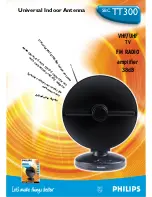Chapter 5: Installation check and test
Testing the system
49
555
In
st
a
ll
a
ti
on c
h
ec
k and
te
st
5.2 Testing the system
5.2.1 Basic system verification
After powering the system, check that
the upper right corner of the Message
Terminal display shows that the
system is logged in and ready for use.
The system is logged in and ready when there is a green check mark at the
satellite icon and the display shows the current position and the Ocean Region
to which the system is logged on.
If the system is not ready, the status field may show one of the following:
The GMDSS Terminal is logged out
of the Inmarsat C network, but is
synchronized with the satellite.
The GMDSS Terminal is not
synchronized with a satellite, but is
scanning for the best signal.
There is no connection between the
GMDSS Terminal and the Message
Terminal.
Important
Never test the installation by sending an alert on-air!
If an alert is sent by mistake, inform the relevant authorities
immediately.
Note
The SAILOR 6110 system must be registered with the Service
Activation Registration Form before you can test the system. Refer to
Summary of Contents for SAILOR 6110
Page 1: ...INSTALLATION MANUAL SAILOR 6110 GMDSS System...
Page 2: ......
Page 36: ...Chapter 3 Installing the system 26 Mounting the SAILOR 1252 printer...
Page 66: ...Chapter 5 Installation check and test 56 Generating a diagnostic report...
Page 78: ...Glossary 68...
Page 81: ......
Page 82: ...98 130752 A Thrane Thrane A S info thrane com www thrane com...