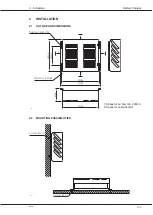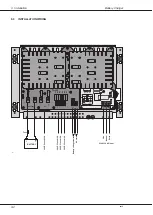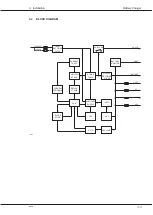3-7
3 Installation
Battery Charger
0048
3.7 FLOAT CHARGE VOLTAGE ADJUSTMENT
1.
Connect a voltmeter to the “- B” terminals X9 and X10 located to the left on the
connection area.
2.
Connect the mains to the unit.
3.
Adjust the potentiometer R48 located between the two aluminium covers (refer to the figure
below) until the charge voltage prescribed by the battery manufacturer is read on the
voltmeter (range 26.6V DC - 28.8V DC).
4.
Disconnect all instruments.
5.
Disconnect the mains to the unit.
6.
Connect the battery to the “- B” terminals located to the left on the connection area.
7.
Connect the mains to the unit.
R48
20A
-
+
-
+
-
+
10A
10A
10A
10A
10A
DC 1
10A
+
-
20A
30A
+
-
BATTERY
CHARGE
X4
X5
X9
X10
X2
X1
FLOAT
MAIN
AC
ALR
LIGHT
AC
ALR
VBAT-
DC 2
DC 3
VBAT+
N
L
X14
X13
X15
37726
230V/8AT
F13
115V/15AT
F12
Summary of Contents for CH2410
Page 1: ...Battery Charger T e c h n i c a l M a n u a l Valid for CH4656 CH4666 CH2410...
Page 4: ......
Page 8: ...2 2 2 Technical Description Battery Charger 0048...
Page 16: ...3 8 3 Installation Battery Charger 0048...
Page 22: ...5 4 5 Parts List Battery Charger 0048...
Page 24: ...6 2 6 Accessories Included Battery Charger 0048...
Page 25: ......
Page 26: ...T e c h n i c a l M a n u a l Thrane Thrane Denmark info thrane com www thrane com...